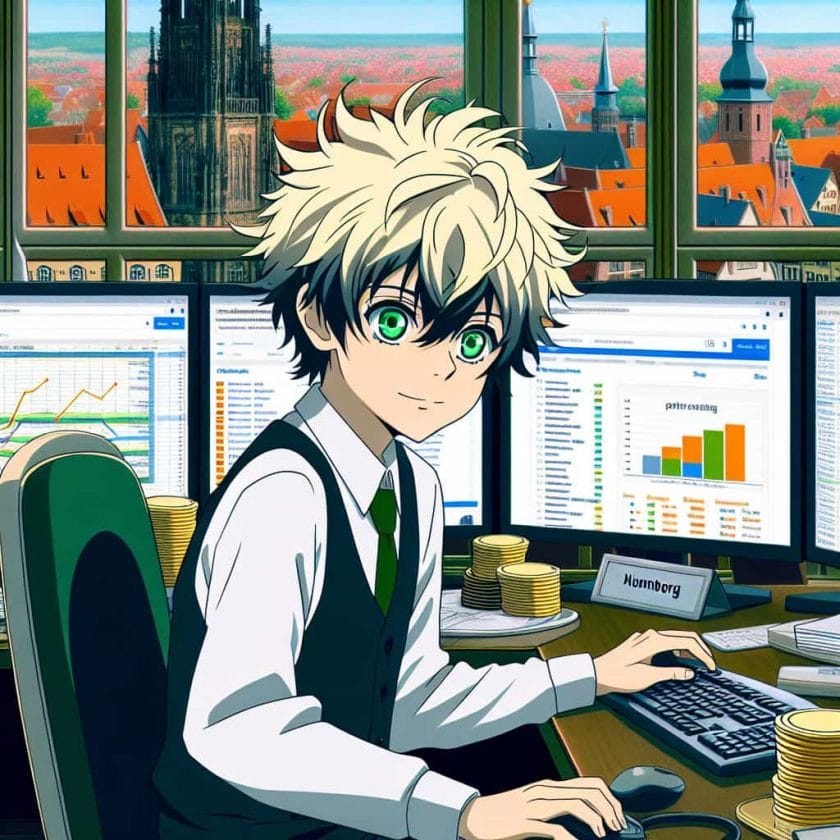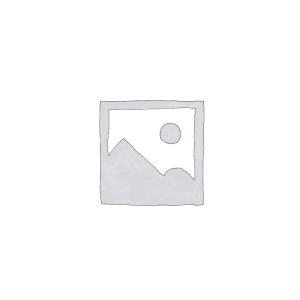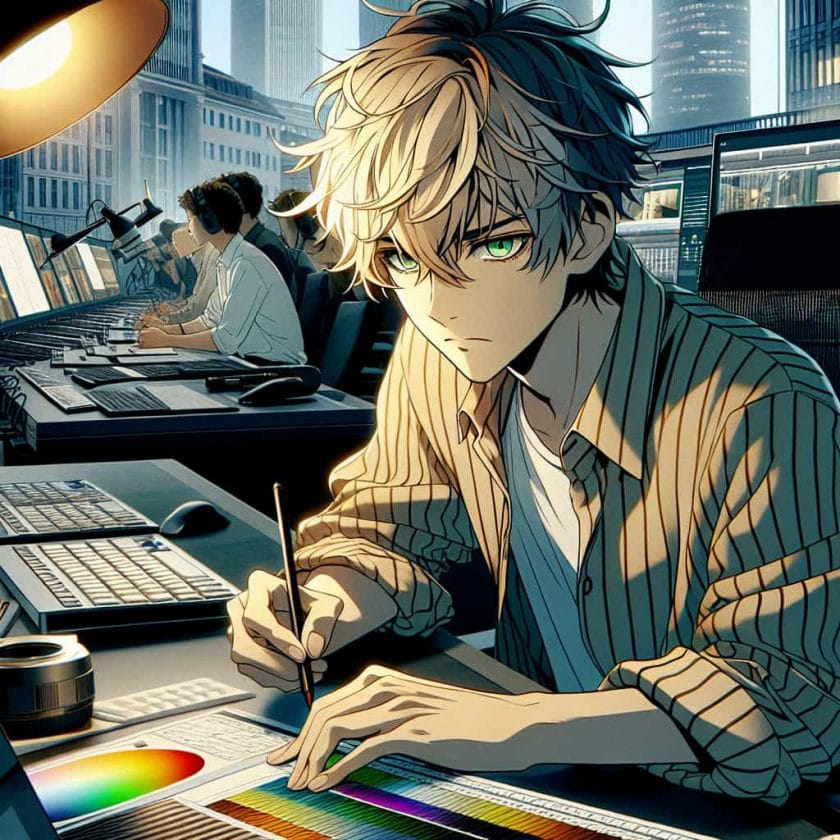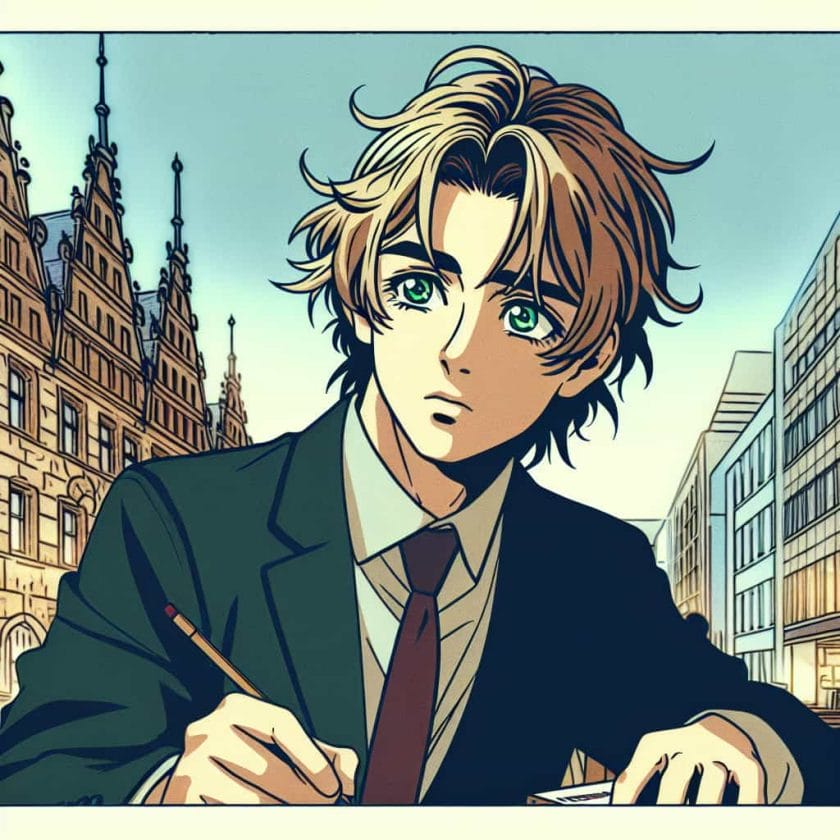Most of us use discord to connect with other people and friends or build communities through spaces. People want to use this app to connect with their friends, for chatting, and gaming. So it is essential to know how to add friends on discord mobile.
Author
Discord is a famous communication app specifically designed to connect gamers and artists. Most of the users of discord are gamers who connect with their friends while playing games. There are also other communities that contain artists and enthusiasts of different topics and genres.
You can learn to add friends on discord on mobile by following the easy steps described in the article. Read the following carefully to understand adding friends to your discord account.
Add Your Friends Easily On Discord
Adding friends on discord on computer platforms is different from adding friends on mobile platforms. First, make sure you are logged in to your discord account on your mobile device. You have to first install the app on your mobile device.
If you don’t have an account with discord, you can create it easily within minutes. Open the discord mobile app and type your mail id or phone number. An OTP will be sent to your email address or mobile number shortly to verify your contact details. Enter the OTP in the respective field and click continue. It will then take you to decide on a user name.
Pick a unique username. If you use a common name, it will most probably be taken by another user. So create a new name, or else you can’t proceed with the account opening process. After that, you will be required to create a password.
Dein eigener Merch Store mit Adfluencer
99,95€ inc. 19% VATAfter completing this process, you will be taken to the discord’s homepage. If you have an account already, you can skip these steps and process to the next step directly.
Add Friends To Your Account
You can add your friend to your friend list, or you can add them to your server. In this part, we are going to see how to add friends to your account directly. This is a pretty simple process if you follow the steps carefully.
Open the Discord app, and you can see the friends icon. Click on it, and it will show your friend list. If you have any friends you can see it there or else it will empty. It will also suggest some friends who might be related to you somehow.
On the top right corner, you will see an add friend icon. Now a box will appear in which you can enter your friend’s tag or their username in discord. Make sure to check the spelling twice because it won’t work if you spell their username wrongly.
If you have entered their username correctly, their account will show up with their profile picture. You can send a friend request to them by clicking the respective button. Now, you have successfully sent the friend request. Your part of the job is over. You have to wait until your friend accepts your friend request. If they accept your friend request, you can see their profile in your friends tab.
You can’t know whether your friends have rejected or ignored, or not seen your request. You will only know if they accept your request. If they have accepted your request, you can chat, voice call, or facetime them anytime. You can also know if they are online or not if your visit their profile.
Add Friends To Your Discord Server
If you create a server, it will need a dedicated audience who will interact with the content posted on it daily. There will be no perfect match for this position than you, friend. You can easily add your friends to your discord server easily.
Click the discord icon at the Servicetom of your app, which will direct you to the page containing all the channels you are in. Now, pick the channel or space to which you want to add your friend too. After opening the space, you press the user list icon, which shows the members of the channel.
A box will appear in the user list icon in which you have to write your friend’s username. You can see the Add friend icon in which you have to type your friend’s username. Now a request to join the space will be sent to your friend. If they accept the request, they will be joined immediately to the space.
Build A Community With Your Friends In Discord
If you enjoy discord, you can easily build a community of people with any interest. But first, you can add your friends to engage in healthy conversations about any topic, niche, or genre to expand your reach. This way, when a new member joins your space, it will look active and authentic.
You can also add discord Services to make your job much easier. There are multiple types of Services available on discord that serves unique purposes like playing music on the server and other fun things. But it is crucial to know how to add friends on discord mobile.
Discord lets you play games and music together with your friends even if you are miles apart. It is an incredibly funny but efficient app used by thousands of gamers and artists around the world to keep in touch with their friends and meet new people there.