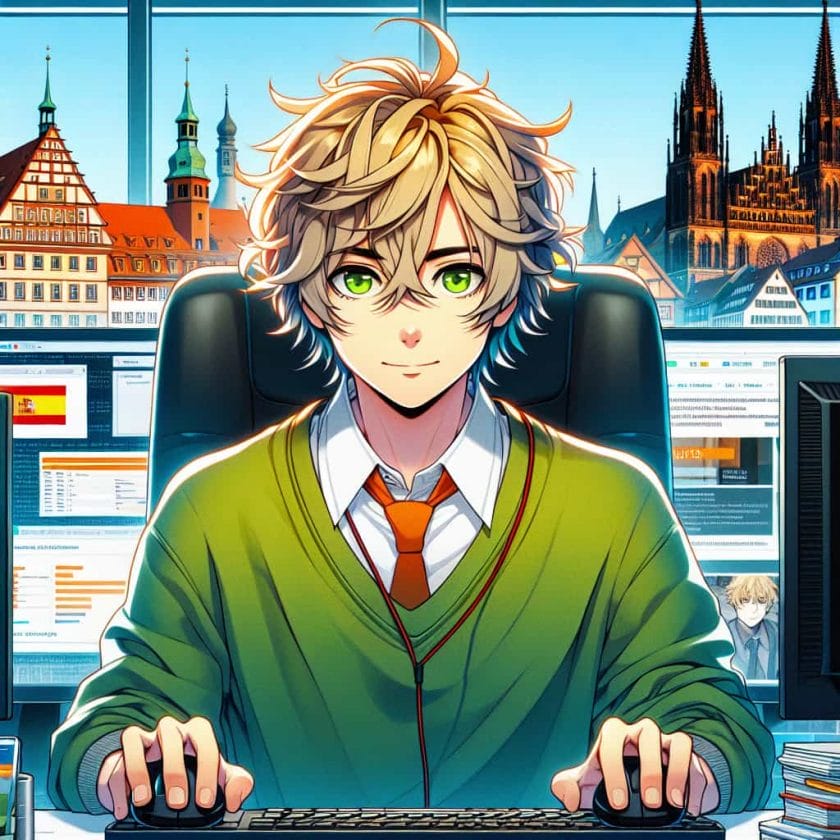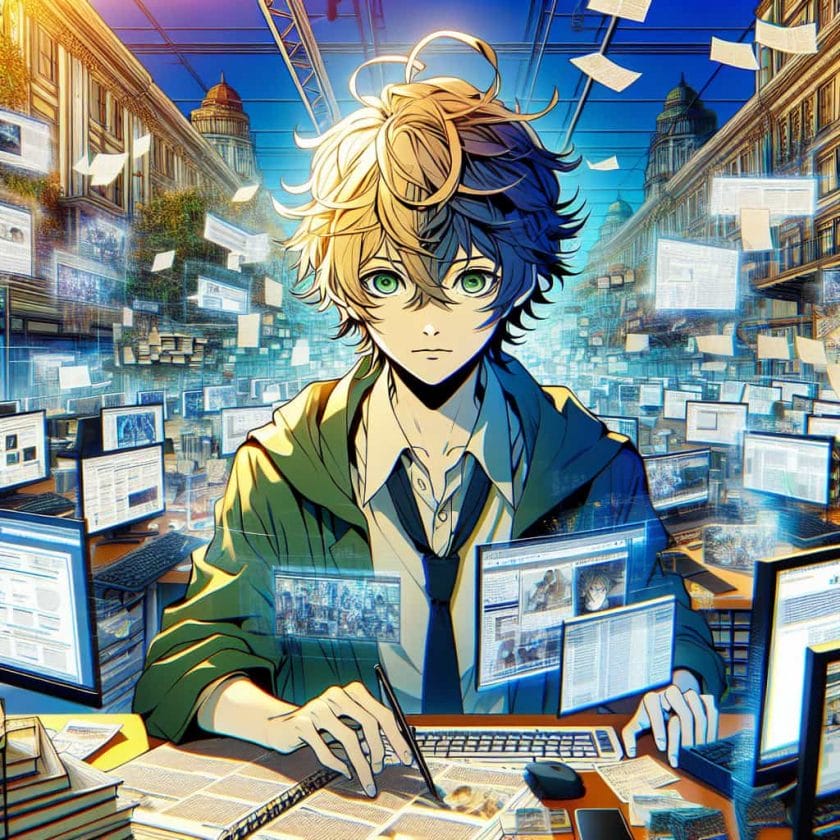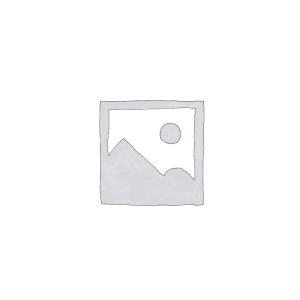Learn how to DM on Twitter. DM or direct message is a method to have private conversations with different people or different accounts on a social media site. Twitter also has this facility. Twitter DM is a private message sent to anyone or more than one specific individual.
[publishpress_authors_box layout='ppma_boxes_380084']
These messages can be regarding certain tweets, retweets, contents, personal, or any sort of exchange between two individuals. The discussions that take place between the two accounts via DM are completely private. Twitter DMs are threaded enabling back-and-forth exchange of dialogues with the other person and making conversations easier and have more flow.
Earlier, the maximum number of characters you were allowed to DM was restricted to 140. In August 2015, twitter extended the limit to 10,000 for DM. The maximum amount of DMs allowed per day is 1000. This limit is inclusive of actions from all the devices like mobile phones, laptops, etc. in a particular account. The restrictions are put to control and regulate the traffic on Twitter servers.
Who can DM you?
Anyone who follows your account can start a one-on-one conversation with you. Any person who does not follow you can also send you a DM provided you have opted in to receive DMs from anyone on the platform Twitter or in case you had previously received a DM from them.
If you want to increase your followers count you can buy them from different websites which are available on the web.
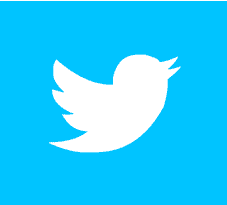
Some accounts, especially business accounts, have enabled the setting to receive DM from anyone. So, you may DM them even if you do not follow each other.
If you have blocked someone, you will not be able to receive or send any messages or likes to each other until you unblock them.
Twitter DMs enable group conversations:
Twitter DM is a private mode of communication that facilitates you to hold a private discussion or create a group conversation with anyone who follows you. In a group setting, anybody among the participants the group can send a DM to the group. All the members in the group would be able to see the message even if everyone does not follow each other. Any member in the group can add other participants. The new member can only see conversations from the point he or she joined. Messages sent prior to their joining the group will not be seen or accessible to them.
How to DM on Twitter?
Using the Twitter mobile app:
- Download the Twitter app from Playstore or any other app store on your mobile phone. The app will be installed. Now you have to go to your home screen or app list and tap on the blue bird icon to get started. If you already have the app installed, go to your Twitter app and tap on it.
- Tap on the envelope icon at the Servicetom right corner. This will direct you to your messages. You can see your inbox and any message you sent or received will be displayed here.
- Tap the blue and white new message icon at the Servicetom right corner. This creates a new message.
- In the address box, enter the name or @username of the recipient. You can send the message to multiple people at the same time by entering names or @usernames in the address box. Simply continue adding the recipients one by one. A maximum of 50 people can be sent a group message simultaneously.
- Now tap the “start a message” field at the Servicetom of the screen. This will spring up on your keyboard and you can begin your message. Type in your message.
- You can also include photos, videos, GIFs, etc. with your text. To attach a photo or video, tap the pic icon at the Servicetom left corner. An option to take a new photo or video is also available. For attaching a GIF, tap on the GIF icon and search for something you would like to send.
- After completing your message, tap the paper airplane icon to send it to the recipient or recipients.
Using a computer:
- Go to your web browser and type the link https://www.twitter.com
- In the left panel of the page, click on the message icon.
- Click on the oral button at the center of the right panel for creating a new message. This brings up a window with the people you have interacted with the most.
- Type the name or @username of the person you wish to message in the address box.
- Enter your message.
- You may also include videos, photos, and GIFs in addition to the message you have typed.
- To send the message, click on the send icon or the icon shaped as a paper airplane.
A direct message or DM can also be sent to someone by tapping on the envelope icon at the top of their Twitter profile.
Take control of your privacy:
Not everyone might be comfortable having a private conversation with a stranger. You may choose to receive messages only from your followers. For this, go to the ‘privacy and safety settings and uncheck the ‘Receive Direct Messages from anyone’ box. Doing this will not only disable strangers from messaging you, people who are not your followers cannot add you into groups either.