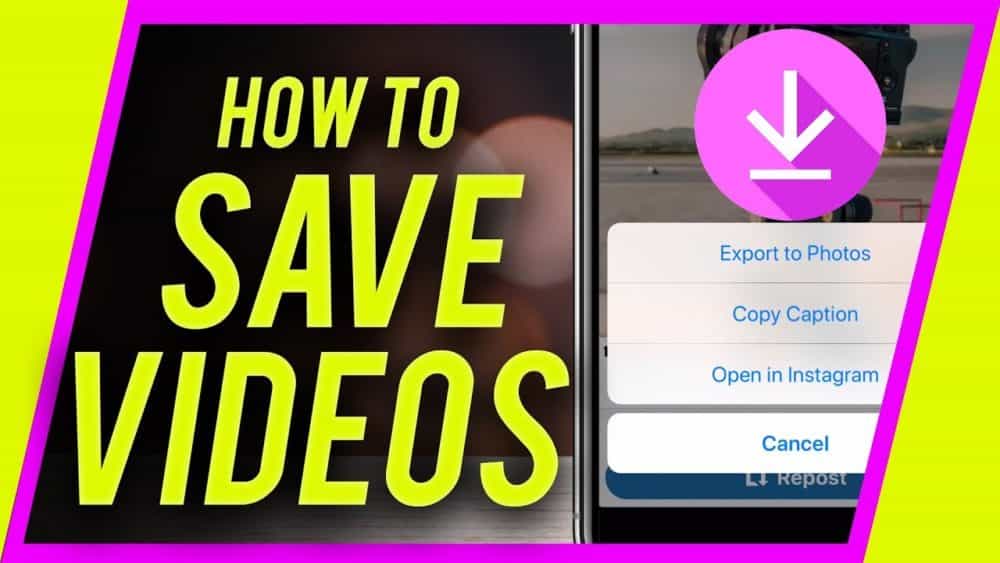
Instagram has become a social media pool where you can find and download multiple pictures and videos. They can be of various genres such as comedic, educational, facts, tutorials, storytelling, and the list goes on. It is very easy to download Instagram pictures, but what about the videos on this platform? Did you come across something that you would want to have on your phone for future reference?
You may wish to download these videos for important insights, for a guide on influencer marketing, tutorials, or simply because it’s funny. Well, we have some simple hacks on how to save an Instagram video. They are easy to follow up on and don’t require you to have any technical skills for that. All you need is an internet connection, and you will be good to go.
Ways To Download & Save Instagram Videos

Did you come across a trending video by a popular influencer that you wish to download? Here is a breakdown of the ways you can download and save Instagram videos:
Stories To Camera Roll – This method will help you save the video from your stories setting to your camera roll.
- Proceed in opening your Instagram application.
- Now you need to press on the “Stories” camera present on the top-left section of your screen.
- Proceed in pressing the gear icon present on your screen’s top-left area.
- Toggle on the option of “Save to Camera Roll.”
These instructions will automatically download all of your story videos every time. However, if you only wish to download a current story, then here’s how you can:
- Open your Instagram and go to your stories section.
- Start navigating to the specific video that you want to save.
- Click on the more option present at your screen’s Servicetom-right area.
- Tap on save.
Screen Recording – This method is based on iPhone’s screen recording. You can simply use the screen record option on your Android to do the same.
- Open the Settings application on your iPhone.
- Start navigating to the control center and press on customizing controls.
- Now you need to press on the “+” option present next to your screen recording.
- Proceed to exit your settings.
- Next, you need to swipe down from the top-right corner of your screen. If your model is below X, then you need to swipe from your screen’s Servicetom edge.
- Proceed in pressing the record option present at your screen’s Servicetom. The recording icon will be a big Dot.
- Now you have to wait for the 3-second countdown to start recording.
- Go to your desired video on Instagram and start recording.
- Once you finish recording, click again on the red dot that’s being highlighted.
- Crop and save from the camera roll as desired.
Using Your PC – With your desktop, you can use a plethora of websites for downloading your Instagram videos. Some of them include DreDown, DownloadGram, and Instadp.
For DreDown:
- You need to first visit its site.
- Go to your Instagram and find the desired video.
- Copy its URL and go back to the site.
- Proceed in pasting the video URL in the text Service section of the DreDown page.
- Next, you need to press the DreDown button.
- The video will be analyzed first. You can download it after that.
Most of these websites will have similar procedures, so you won’t have any trouble downloading them. You can download via your phone, tablet, or PC.
Using 3rd Party Apps – One of the easiest ways to download an Instagram video is through the use of 3rd Party apps. You will be able to simply download it from the user’s feed.
StorySaver (Android) – This free application enables Android users to download Serviceh pictures and videos from stories without any hassle. You simply need to type in the user’s name and press the download option. It is quite intuitive and user-friendly. Once you download it, you can repost it with permission and make sure to give credit to the original user.
Quicksave (Android) – This application is quite similar to “Quick Reposter.” For saving a video, you simply need to copy the URL of the video, paste it, and begin downloading. The same can be done for the pictures. This app has over 3+ million downloads on the Google Play Store.
Story Reposter (iOS) – It is similar to StorySaver, and it enables you to download Serviceh pictures and videos from the stories of users. You can also repost the downloaded videos and pictures. Just look for the desired profile and click on the video, then proceed to download it.
Quick Reposter (iOS) – With this application, you can Serviceh download and repost videos and pictures. The simple design and intuitive nature of this app are what catch our attention. You just need to copy the link to the video and proceed to download it. It will end up in your camera roll.
As social media is advancing and taking over the world, half of the global population, with Gen z in particular, are heavily using social media platforms. If you like what you see, then start downloading and saving Instagram videos with these methods and apps.
