Instagram has numerous users who are constantly sharing their everyday pictures, memes, quotes, self-care routines, and more. However, they do not feel fulfilled unless their posts reach their desired number of likes and comments. Naturally, Instagram is a platform that operates on the basis of followers and likes and if you don’t have the same, you may feel disheartened. Learning how to see who unfollowed you on Instagram is also essential because one of the most annoying things you have to witness when using Instagram is seeing that the previous day you had 900 followers, and today, you only 895 followers. Instead of progressing, your account may be declining.
Through Instagram, users have access to the most high-quality visual content and information presented in a creative manner. Because the world is constantly progressing and new trends keep emerging, you cannot keep sticking to posts that worked two years ago. Sometimes, you have to follow mainstream trends and at the same time, try to digress from it too if you want your page to stand out. If you own a business account, you may use influencer marketing and other Instagram tools to grow your account and eventually, receive an abundance of followers so keeping track of your unfollowers may get tedious. However, if you are an average user with around 100-200 followers, it is pretty easy to take note of which users have unfollowed you.
How to see who unfollowed you on Instagram?
Whether you are an influencer, business owner, celebrity, or average user, having a good amount of followers is crucial and fascinating to all. You may think that not gaining at least two followers in a day may be discouraging but what’s more crushing is to see your follower count decrease day by day. Hence, you may be eager to check who those users who followed you for a while and once you followed them back, they chose to unfollow your account. sounds familiar? Well, be glad that you are not alone because this is a situation many Instagram users face every day.
Check Who Unfollowed You On Instagram
As an average Instagram user, keeping up with your follower list is easy because you have minimal followers and you may even remember their names. Once you see there is a slight decrease in the number of followers you have on your page, you can go through your follower list and check if the familiar names are there or not. You may have all of your followers’ names in mind so you can easily figure out who is the culprit. But when you own a bigger page such as a business page, you will have accumulated more than 500 followers. That is when keeping up with unfollowers can be a hassle. Therefore, here are some solutions that can show you how to see who unfollowed you on Instagram and fix this issue for you.
STEP 1: Manual Search
In manual search, you just need to head to the Instagram app and go through your following list. Check the list of people you are following and click on their profile to check if they are following you back or not. If they are following you, you will see a sign saying they follow you, and if they don’t, the sign won’t be there. This is an indication that the person has stopped following you. This step can be a bit tedious for those who have more than 300 followers especially if your page is public and you do not know all of your followers in reality.
STEP 2: Use An Application
The good thing about using a popular platform like Instagram is that you will get to access platforms that are related to enhancing your experience. These apps may not be developed by Instagram itself but nonetheless, they are associated with it. There are apps that allow you to see who unfollowed your account recently. If you have more than 500 followers, you can use apps because they will make it easier for you to see who has unfollowed your account. When you are looking for such an app, make sure you do some research to make sure you find a reliable app that can give you accurate details of who unfollowed you. Search for top-ranking apps that enable you to see who unfollowed you as you can be sure that you are gaining accurate results.
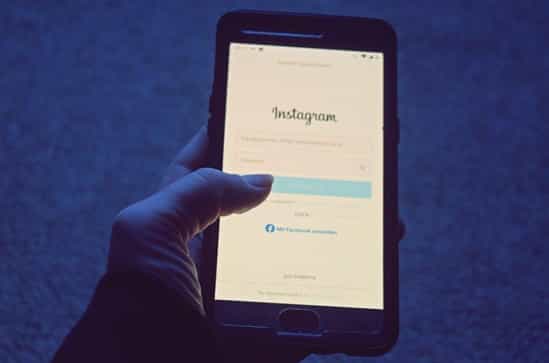
These are a few steps that allow you to learn how to see who unfollowed you on Instagram easily. Remember that if you have fewer followers, the manual search can work for you but it will not be easy when you have more followers. In such cases, it is better to stick to apps.
Final Thoughts
Learning that some users have unfollowed your account may be discouraging. Moreover, it can be more heart-wrenching when it is your friends who unfollow you but they might have their personal reasons for doing the same so it is better not to stress your mind by dwelling on it for too long. You can learn these steps to learn how to see who unfollowed you on Instagram and instead, try to better your content and upload posts that can relate to your followers more.

