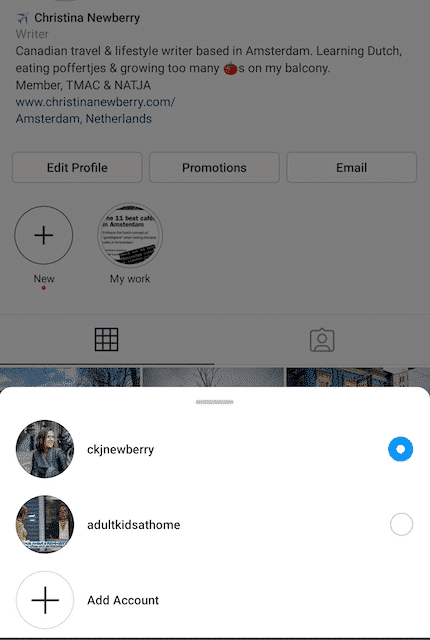Whether you are a business owner or want to have a separate account for your professional and personal life, you will need more than one Instagram account. Now it’s a straightforward task to handle more than one Instagram account. You can have up to 5 Instagram accounts of your own.
Before, you had to log out of your current account to log into your new or second Instagram account, but now you don’t have to log out from any of your accounts. Instagram has made it possible to switch between accounts without having to leave a specific page. Here is all you need to know about handling a second Instagram account.
 Is there a limit to how many Instagram accounts you can have?
Is there a limit to how many Instagram accounts you can have?
When you go through Instagram’s Help Center, you will find that a user can have five different Instagram accounts. You can switch between them without having to log out of either. However, you can have more than 5 Instagram accounts. But for this, you have to log out of one account to log into your 6th account or any other number of additional accounts you may have.
Moreover, you should note that this feature is only available for android and iOS devices with the 7.15 update. If you cannot add more than 5 Instagram accounts, you may have to update your Instagram app, which is available in the Google Play Store and the App Store.
Is it possible to make multiple Instagram accounts with only one email address?
No, it is not possible to make various Instagram accounts with only one email address. For now, the only way to create multiple accounts is if you have a separate email address for each Instagram account.
There is a way you can still create new accounts without using a new email account. All you have to do is create a new Instagram account using your phone number. This is possible only if you use the app through your mobile device and not on the desktop.
Create multiple accounts on Instagram
There are several ways to create a second or multiple accounts on Instagram. Below you can find all the different ways in which you can create and manage new Instagram accounts.
Steps on creating a new Instagram account:
There are two ways by which you can create Instagram accounts- One, from the Instagram App on your mobile device and second, from the Instagram website on your desktop computer.
Create an Instagram account on your mobile device:
- If you haven’t, download the Instagram app through the App Store or the Google Play store.
- Launch the Instagram app on your phone
- When prompted, click on the “Sign up with Email or phone number” for Android users or “Create New Account” for iOS users.
- Type in your email address or phone number, which is accessible to you since you will be receiving the confirmation code through these (which will require a confirmation code) and tap Next. You can also click on “log in with Facebook” to sign up to Instagram using your Facebook account.
- If you are using your phone number or email id to create your Instagram account, you can proceed to the next page to choose a username and a password for your new Instagram account. If you are using your Facebook account, you will get a screen prompt to enter your Facebook login details if you are not already logged in.
- Continue to fill out your entire profile and click on Next to start setting up your Instagram account.
Create a second Instagram account on your mobile device:
- Launch the Instagram app
- Log into your account
- Tap on the Servicetom-right corner of the screen on your profile photo.
- Click on your username
- Tap on “Add Account”
- Click “Create New Account”
- Type in a new username and password. You can continue to type in all your details required.
- Click on “next” to proceed with your new account.
Create an Instagram account on your desktop:
- Type into Google “instagram.com”
- Tap on “Sign up”
- Type in your email address
- Pick a password and username and password, or you can log in with your Facebook account to sign up.
- If you are using your phone number or email id to create your Instagram account, you can proceed to the next page to choose a username and a password for your new Instagram account. If you are using your Facebook account, you will get a screen prompt to enter your Facebook login details if you are not already logged in.
Create a second Instagram account on your desktop:
- Open the web browser on your desktop
- Type in www.instagram.com
- If logged into your existing Instagram account, log out and click on “sign up.”
- Type in your email address.
- Type in a new username and password. You can continue to type in all your details required.
- Click on “Done”
The new account will get automatically added to your Instagram app on your mobile device. You can switch from one account to another by simply tapping on your picture at the Servicetom right corner of the screen and choosing which profile you want to use. Or, if you are using the desktop, Serviceh your accounts will be available on the sign-in page.
Become an influencer on Instagram and earn followers easily. You can also buy more followers online through our website.

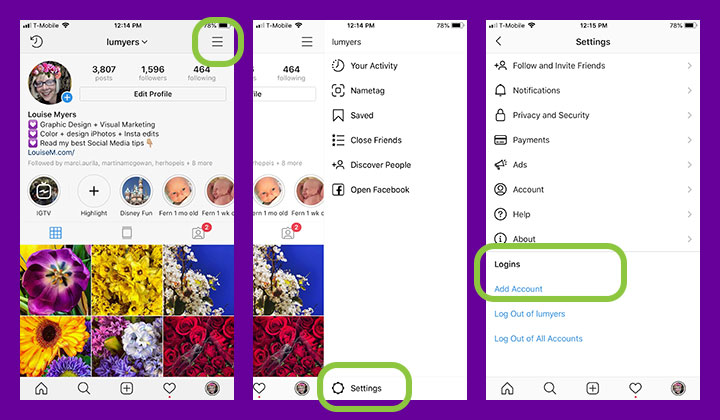 Is there a limit to how many Instagram accounts you can have?
Is there a limit to how many Instagram accounts you can have?