
Instagram has become a digital umbrella where you get to share your pictures, videos, thoughts, and opinions. This social networking app allows users to exercise their digital freedom in an array of ways. Many people use this platform for good. Users carry out their businesses, share day-to-day life updates, do live broadcasting, connect and interact, watch other people’s content, and so much more. Once you dive into this social app, you will understand how much it has to offer.
However, in the same way, a lot of people abuse the power of being anonymous. They feel powerful sitting behind their keyboards and sharing stuff without thinking twice. What they don’t know is that it affects the self-esteem and mental health of many people. There are so many cases of people committing suicides, suffering from depression, anxiety, PTSD etc., all because of trolls and bullies online. So, there does come a time when you have to block such negativity from your life. Here, the block feature of Instagram plays a very useful part.
How You Can Report Accounts on Instagram
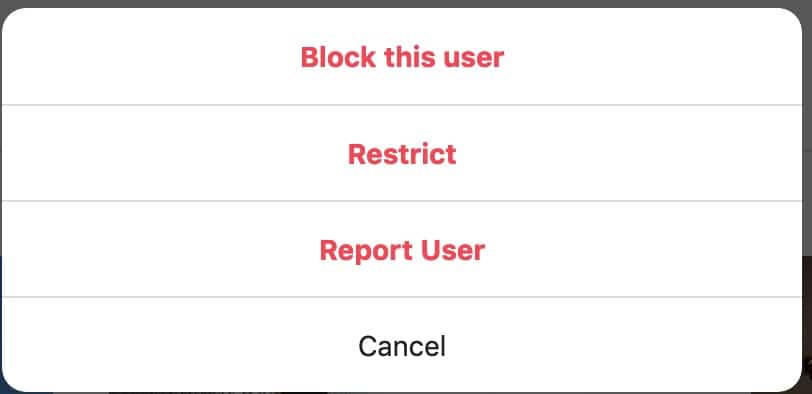
Hold that question of how to report an Instagram account. We have the solution here:
Profile Reporting
- Launch your Instagram application by entering all your credentials.
- Go to the search bar and type in the username of the profile that you are trying to report.
- Once you find the user in your search results, tap on their profile.
- Locate and click on the 3 dots present at the right corner on top of your screen. It will be right next to the person’s username.
- Proceed in clicking on the “Report” option present in the application.
- Now you have to tap on the “Report User” option.
- Next, you have to pick the reason for reporting the account. You need to give the right reason for doing so.
- Once you have reported the profile, you will come across a message that says, “Thank You.”
- While you are reporting the account, you can even choose to block them.
Post Reporting
Did you come across a post that was inappropriate or hurtful? If you want to report them, then these are the steps that you need to take up:
- Open your Instagram account by inserting your ID and password.
- Find or go back to the post that you found offensive.
- Click on the symbol with the three dots. It will be present at the right corner on top of your screen. But if it’s a story instead of a post, then look to the Servicetom right of your screen.
- Start to click on the “Report” option.
- Now you have to select the reason why you want to report that post. Here, you will find two options, i.e., “It’s Inappropriate” or “It’s a Spam.”
- You will also be asked to give extra details on why you want to report that post.
- Finish reporting, and you will get a confirmation from Instagram that it has received the report.
Comment Reporting
The need to report and delete a comment comes up when someone is nasty down in the comments.
- First, you need to enter your credentials to open your Instagram application.
- Proceed to click on the icon that looks like a speech bubble. You can also tap on “View Comments” to unlock all the replies in your IG post.
- Begin scrolling down to the comments that you want to report.
- Start swiping towards the left for all the iPhone users. But if you are on Android, then press and hold that specific comment.
- Here, an icon that looks like an exclamation point shows up, which you have to press.
- Choose the option of “Report this Comment.”
- Select the reason why you choose to report the comment. You can also offer additional details for reporting if you wish to.
How To Restrict an Instagram User
If you don’t want to report or block someone, then you can always use the restrict function available on Instagram. It offers users effective control over which comments can be visible to the general viewers. Restricting interactions from these toxic users are a healthier way of dealing with online hate. When you do so, whatever the user comments on your post can’t be seen by the rest of your audience. Only the person who commented can see the comment, which is a wise move on Instagram’s part.
Plus, it is also possible for you to choose the approval of which comments get to be visible and what don’t. By enabling this feature, users also won’t get any notifications from that restricted profile. Their DMs will also remain in the message requests. Also, even if you open their DMs, the restricted person won’t be notified, and your last seen will also be unavailable to them. You will have an easier time managing social media without these toxic tricks around.
