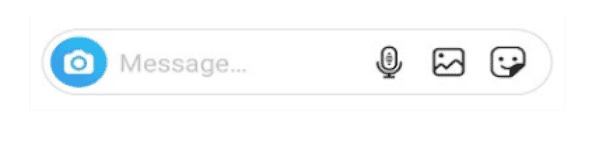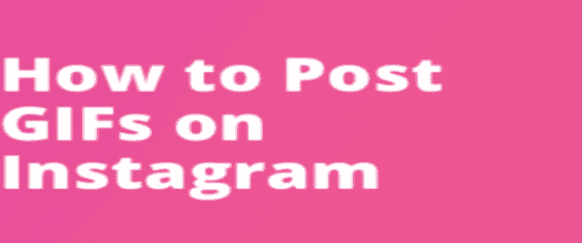
There’s a reason why Instagram is taking over the world by storm. Today, this app is on the phones of more than one billion people. This is because the app basically allows users to do a lot of things, even earn money through it. Users can post photos, videos, reels, stories, and even message one another. But, users are now noticing a tiny gap within the app. Are you eager to find out what that is? Well, Instagram does not allow users to post Gifs on their feed.
Gifs are images that have been animated. They are usually animations that run for two to three seconds. These attention-grabbing animations are extremely fun, and once you start using them, you’ll find yourself wanting to find more Gifs. Instagram users can post gifs in their stories, but the options are limited. Gifs can also be exchanged via direct messaging on Instagram. But, posting Gifs on a user’s main feed is not a reality as of yet. But don’t be saddened. There’s a loophole.
If you are planning on becoming a successful content creator on this social media platform, then staying relevant will be the key to your success. How do you stay relevant? By making use of what is currently trending. Gifs are insanely popular right now! Using them means you’ll be able to connect and reach the current generation better. But hang on. How do you actually post Gifs? Let’s find out.
Download Giphy
Here’s a piece of good news for creators wanting to upload Gifs. Giphy is an amazing app that allows Instagram users to find many different Gifs and share them on their Instagram accounts. All you need to do is download Giphy and install the app on your phone.
This third-party app recently came under Facebook’s ownership, and this is what makes the app really beneficial. Giphy is basically a search engine, but for Gifs. It allows people to search Gifs and then share them on popular social media platforms, and that includes Instagram. It’s available Serviceh for android and iOs devices, so that’s another good news!
Here are the steps you need to follow in order to use Giphy to search and post Gifs on your Instagram account.
- The first thing you will need to do is download the app and install it.
- Once you’re done installing the app, launch the app.
- You’ll be asked to log in via your Facebook login details. If you don’t have a Facebook id, don’t worry. You can easily sign up to make a Giphy account.
- Now, once you are in the app, go to the search bar and start looking for the Gifs you want to share with your followers.

- Once you select a Gif, just tap on the share button. A list of apps will appear where you want to share the Gif. Select the Instagram icon.
- Now, you can choose whether to add the Gif to your feed or story. Choose whichever one you like.
Here’s a tip, when you search for Gifs, you can even search based on the mood you are feeling at the moment. You can search for Gifs like happy, sad, angry, laughing, or even crying. Other ways to search Gifs are by entering names of movies, actors, or even shows. There’s no limit to what you can find on this app.
Posting Gifs On Story
You do not need to download Giphy if you want to post Gifs only on your Stories. Thankfully this is a feature that Instagram allows users to do without the help of any third-party apps. It’s very simple, and you won’t have a hard time learning.
All you need to do is open your Instagram and go to the page where you post stories. You can get to this page by swiping left anywhere from the homepage screen. Once you’re in the story posting section, click a photo or record a video. Now, once you’re done with that, click on the icon that looks like a smiley face. It will be in the top right corner.
Now, select Gifs. Instagram will allow you to search for the Gifs you want to add to the photo or video. You can search by typing as well. Select the Gif and edit the size, the placement, or even the angle and click on “Your Story.”
Gifs In Messaging
Did you know that you can even use Gifs in your Messages? This cool feature is a great way of obtaining more followers as well since it’s so engaging, fun, and relevant. So, how do you share Gifs while messaging? It’s easy!
When you want to message someone on Instagram a cool Gif, all you need to do is click on the smiley face icon on the message bar. This will open the menu where you can search for any Gif you want to share as a message to someone.