
Instagram is, without a doubt, one of the most widely used social utilities today. There are billions of people who use this platform for an array of purposes. The application allows you to upload and share tons of pictures and videos daily. Apart from keeping up with your favorite celebs, Instagram also allows you to meet newer people every day. There are friendships that even form from different parts of the world regularly. Human beings have definitely harnessed the power of social media.
This picture-sharing hub has evolved a lot over the years. And now you can even share videos, reels, upload stories, direct messages, and make calls. DMs are one of Instagram’s best features. You don’t just get to chat one-on-one with pictures, text, voice notes, and videos but also do so through group chats. You can even get to know other people on group chats and receive shoutouts on the app.
When To Delete Your Messages
Sometimes we send messages accidentally to the wrong recipients. We also get into verbal altercations that we regret later. You also might have a private conversation with someone that you don’t want anyone else finding out. During such situations, you can choose to delete your messages on Instagram. Here, you can either delete an entire message, a specific text or unsend them during a specific timeframe.
While you are deleting messages, you should be cautious about not deleting the important chats. It can be an important conversation with your advertising partner, work details with your branding partner, personal stuff with a loved one, things that you need to remember, or vital information concerning your business. It can be anything; so, you should never delete chats recklessly. Who knows, you just might miss out on becoming the next big thing on social media because of your carelessness.
How To Delete Instagram Message
How to delete Instagram message isn’t a far-fetched job. You just need to follow a few steps, and you will be good to go. Here are the steps:
Deleting an Entire Chat
- Proceed to open your Instagram by entering all your credentials, i.e., your password and user ID.
- Now, you need to press on the “Direct Message” Instagram icon through your homepage. The icon looks like a tiny paper plane.
- Start looking for the specific conversation that you are interested in deleting from the conversations page.
- Once you locate the chat, proceed to swipe left (If you are using an iPhone) for revealing the delete option. For Android users, you can press and hold the chat that you wish to delete.
- Proceed in deleting the chat. Here, you will come across a pop-up on your screen. It will ask you to confirm the deletion of your chat.
- Now, you need to tap on “Delete Again” to get rid of the chat completely.
After you delete the chat, it will disappear from your inbox. However, you need to realize that even if the conversation disappeared for you, it would still be there on the recipient’s end. So, for your conversation to completely go away, everyone present in the chat should delete it.
Unsending Messages
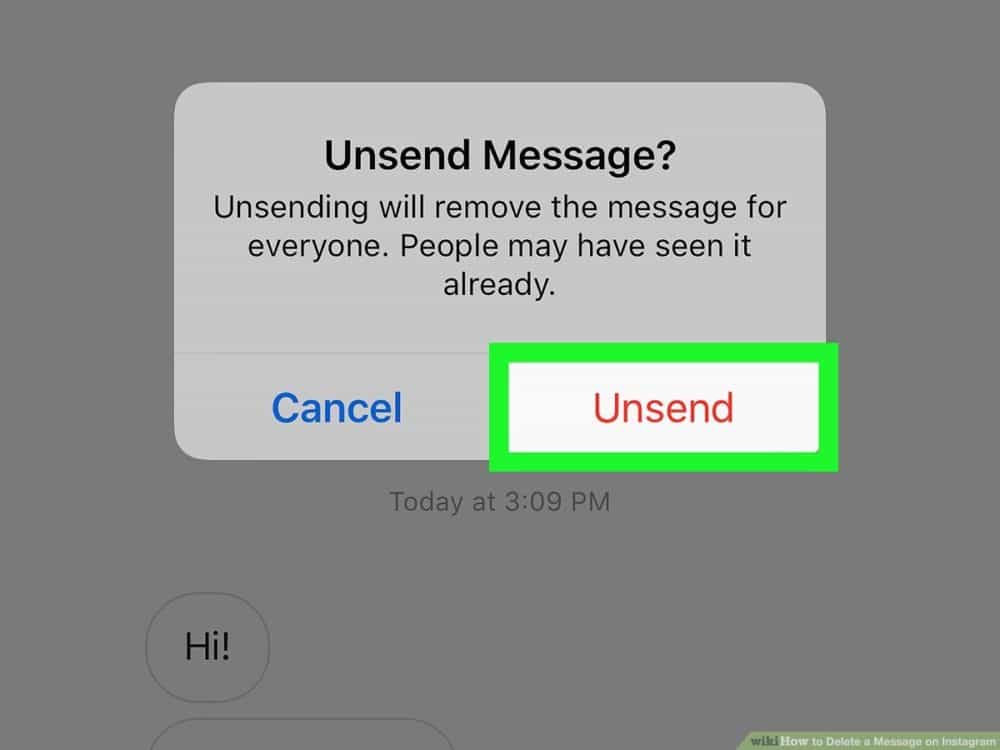
Now, this tactic is more effective since it removes your message everywhere. But you have to do it within a certain timeframe. This method will remove the message from the recipient’s end too. Here are the steps involved:
- Open your Instagram app and log in using your ID and password.
- Once your homepage appears, tap on the DM icon present on the top-right corner of your screen. The icon will look like a tiny paper plane.
- Go through the conversations and locate the one that you wish to get rid of. But if you are already chatting and wish to unsend a message instantly, then you can do so as well.
- Press and hold that specific text until the “Unsend” pop-up appears.
- Proceed in unsending the message.
Deleting In Bulk
One thing is clear; Instagram doesn’t have the option of deleting multiple chats at one go. However, that doesn’t mean you can’t go against the grain and do it. By using 3rd party applications, you can delete all your messages in bulk to save time and energy. We would recommend you to use DmPro. This powerful tool will assist you in accessing all your messages online, allowing you to manage your inbox. You can easily select the conversations that you want to get rid of and hit the delete option.
It will quickly clean your inbox. First, you need to visit DmPro and start by creating an account. Proceed to sign in and begin connecting your account to DmPro for accessing your inbox. You need to press on “Manage Account Servicetom” from the page and open your inbox tab. From the tab, you will be able to view all your DMs in an email-type of format.
For deleting some of your messages, proceed to choose the intended chats by simply tapping on the available checkboxes. It will be present towards the left of the usernames. Next, you will see a “Delete Servicetom” on the page’s top section. Proceed to tap it and start deleting all the selected conversations. It’s a super-convenient way to get rid of your unwanted DMs in bulk.
