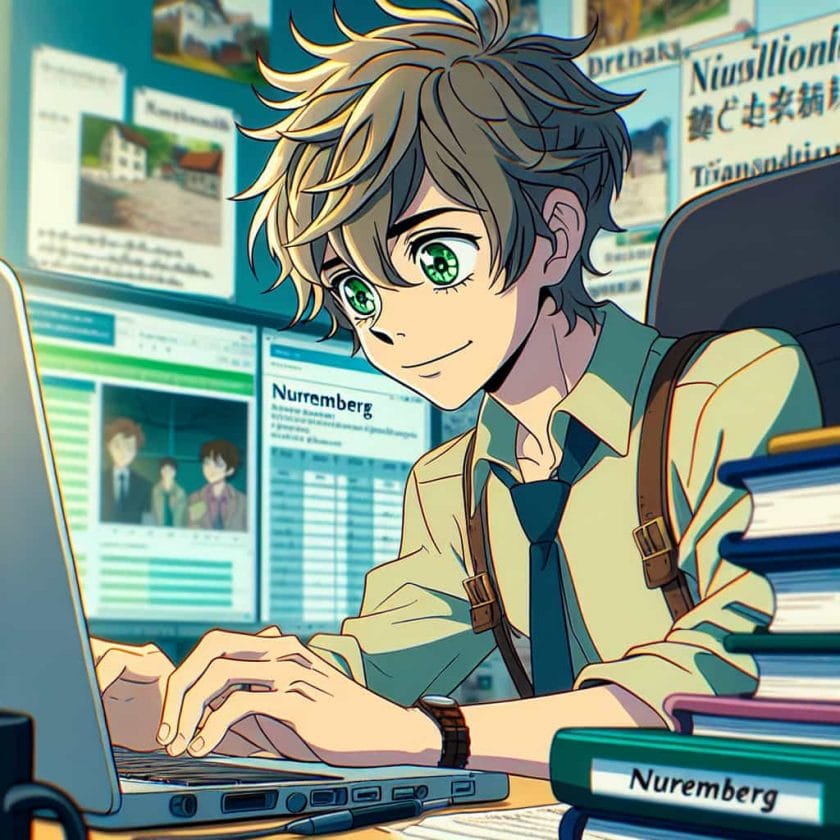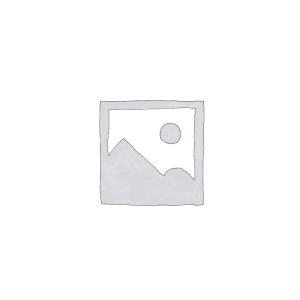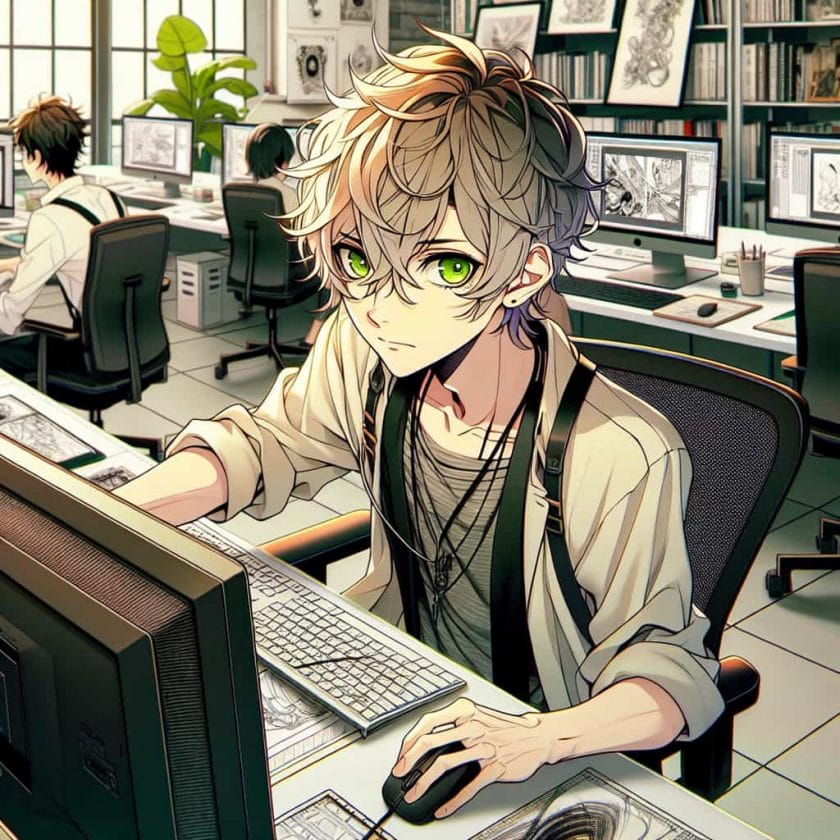LinkedIn helps you in several ways like exploring new job roles, opportunities, etc. It is one such social media platform that is used by numerous users across different parts of the world. Though it is mainly preferred by those who are into some of the other kinds of the profession that doesn’t mean normal people can’t create an account on LinkedIn. This post will take you through all that you should know about how to write recommendations on LinkedIn.
[publishpress_authors_box layout='ppma_boxes_380084']
What are recommendations on LinkedIn?
Recommendations on LinkedIn are written only for the 1st level of connection that has an eminent recognition that you’d want to get like a colleague, co-worker, or student. The one who receives a recommendation has an option to select whether they want to show it on top of their profile.
Just in case, one of your contacts requests a recommendation from you, the request gets shifted to your profile via a message that you can access from the messaging symbol on the upper part of your profile on LinkedIn.
The connections which are recommended on LinkedIn are mostly 1st degree and you can use the profile on the desktop for the recommendation. There are a few very easy steps you should follow to write a LinkedIn Recommendations and you can find these steps below:
You can edit or delete a recommendation any time after sending them.
When you recommend LinkedIn, it can be viewed by some other person by clicking on the link received. You can find it in the Recommendations section of your profile.
For viewing a recommendation, all that you need to do is tap on the provided link in the category called Recommendations. Anyone option can be used to hide a recommendation. A recommendation on LinkedIn can only be viewed when it is requested by someone via that play and Serviceh parties have their individual LinkedIn Profiles. All other types of messages or emails can be categorized as Recommendations.
How to write recommendations on LinkedIn?
To write recommendations on LinkedIn, here are a few tips you should follow:
-
Talk about the professional relationship
You might think it to be very simple but it is no less important. It is highly useful and acts as an introduction to the recommendation you give. It can be anyone including your manager, colleague you work with, reporter or any other point of contact in the agency. It can also be anyone else as it creates w platform for all readers to get informed about the reasons why a recommendation on LinkedIn is written.
-
Input the details of the position against which the recommendation is given
You need to know if a person is recommended to work in only a single position or you want to give it for the work that is done by them during work. Regardless of which way it goes, the next step you should follow knows if the person whom you recommended knows what various job aspects are. The job description should also be known to the person.
-
Show their development scale
If you’ve already found the person whom you want to recommend, this LinkedIn feature can be very helpful. All you need to do is describe how the recommended person shows the growth that can be in terms of Serviceh demonstrations of their capacity RI adjust with the growth of the organization as well as their roles.
LinkedIn Recommendations can be referred to as an advanced version of the recommendation letters which are used in many ways. Some of the features include, that everyone can view them along with the recipient of the recommendation. Some other upgrades are mentioned below as follows:
- LinkedIn recommendations can be seen by anyone and everyone. Its accessibility is not restricted to the person who requests it or the receiver. It can be seen till this social platform is functioning, unlike the rest of the recommendation letters that are usually thrown away or deleted. It is very easy to verify a LinkedIn Recommendation. Regardless of who reads them on the account, one can just visit the profile of the sender of the recommendation and it can help in evaluating the source’s credibility.
- The easiest way by which you can get a higher number of LinkedIn recommendations is to learn the way of writing recommendations on LinkedIn. It can instantaneously help you in writing some of the best recommendations for your present manager as well as colleagues. After they receive your recommendation, they will become more dedicated to giving you the favor back. You can write LinkedIn Recommendations for 1st-degree connections including co-workers, friends, clients, or any other co-worker.
That’s all you should know about how to write recommendations on LinkedIn.Though it’s not a tough job, might take your time. Writing recommendations is a newly introduced feature on LinkedIn but is very useful. It can help all professional people largely and in different ways. If you ensure to do it like it is mentioned above and follow the tips, you can write the best kind of recommendations on LinkedIn.