Be it for showing a friend or for saving for future use, we have come across situations where we want to download a TikTok video but don’t know how. This problem is common among new users, who have just started using the platform. The process of how downloading Tiktok videos is fairly simple.
You can directly download it from the app, or you can download it using third-party applications, if a problem arises. For the countries where Tiktok is banned, we’d recommend you watch and download the videos on other social media platforms.

That said, this post will share some of the straightforward ways to download Tiktok videos, without any interruptions.
How to Download Tiktok videos from the app?
If you live in a country where Tiktok isn’t banned, the easiest way to download the videos is from the app directly. You can download other creators’ videos, or you can download your videos as well.
There might be times when you can’t directly download the videos. It could be due to restrictions imposed by the creator. So, in such cases, we’d recommend opting for other methods.
The steps to download the videos from the app involve:
- Open your Tiktok application on your smartphone
- Once you are on the home page, navigate to the specific video that you wish to download
- Go to the right Servicetom corner and click on the Arrow sign
- Under that, click on the “Save Video” option, and the video will start downloading to your device.
Remember that the steps are the same for Serviceh Android and iOS devices. So, irrespective of which smartphone you use, you can directly save your videos without any hassle.
Can I download the video using Screen recording?
If the direct download process from the Tiktok app isn’t working, screen recording is a safe option. The process of how downloading Tiktok videos using screen recording will vary from one smartphone to the other.
Some of the Android smartphones and iPhones come with the screen recorded feature built into the notification toggle. However, in some other cases, you might have to download third-party applications to download the videos.
Depending on the feature, you can open the app and then start screen recording the specific video that you want to download.
How to download Tiktok videos without a watermark?
Many Tiktok creators tend to repurpose their content across different social media platforms. So, the video that they created on Tiktok can be reshared on other platforms like Instagram, Facebook, etc.
This type of cross-promotion allows less hassle for the creator and also allows them to share the trending videos that performed well on Tiktok.
However, the only downside is downloading the videos with the watermark. Especially on Instagram, posting a video with watermarks can affect the reach very badly. So, how do you download the video without the watermark?
Ideally, you’d need to download third-party video editing apps for the same. Some of these applications completely remove the watermark and a few others leave a pixelated mark on the corner of the video.
Can I download Tiktok videos if the app is banned in my country?
Tiktok is banned in a few countries, including India and Pakistan. So, how to download Tiktok videos in a country where the app is banned?
Well, you can’t.
If the app is banned, you won’t be able to access the platform in the first place. So, there are no chances that you will be able to download the videos.
However, since Tiktok videos are repurposed across multiple platforms like YouTube, Instagram, etc. So, we’d recommend that you download the videos from these external sources.
How to download Tiktok videos from the browser?
Besides the application, you can also download your Tiktok videos from the browser. However, since Tiktok doesn’t have an official app yet, we’d recommend that you download the Blue Stacks app first on your device so you can access the application from there.
Once you download the Blue Stacks emulator, you can install Tiktok to your device. And then, download the videos from your browser directly.
Also, there are third-party applications like Snaptik, which can allow you to download the videos directly from the browser without any hassle.
Why can’t I download videos on Tiktok?
When you are looking at how to download Tiktok videos, there are instances when you can’t download certain videos. These don’t have the download option to save the video to your browser or smartphone.
Ever wondered how?
The most common reason behind this, is that the video’s creator has disabled the download option. Since Tiktok videos are often used for compilation and posting without credits, many users disable the download option so people can’t download and misuse their videos.
It is very common for public accounts. Also, if the Tiktok user’s account is set to private, there are chances you might not be able to download the videos in that case.
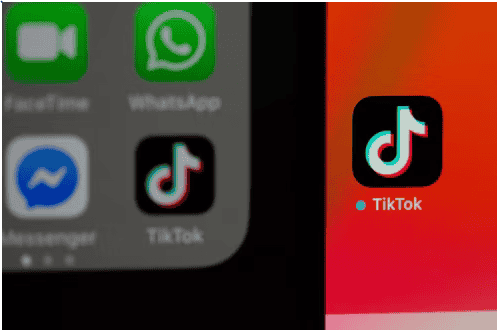
With so many different steps, downloading Tiktok videos is not as complicated as you think. All you need to do is follow the correct steps, and the rest should work out the way you intend. Also, ensure that you never misuse the downloaded videos because that is an alarming issue that most Tiktok creators are creating awareness about. If you are posting another creator’s video, credit them as well. It will help you gain new followers and subscribers quickly.
