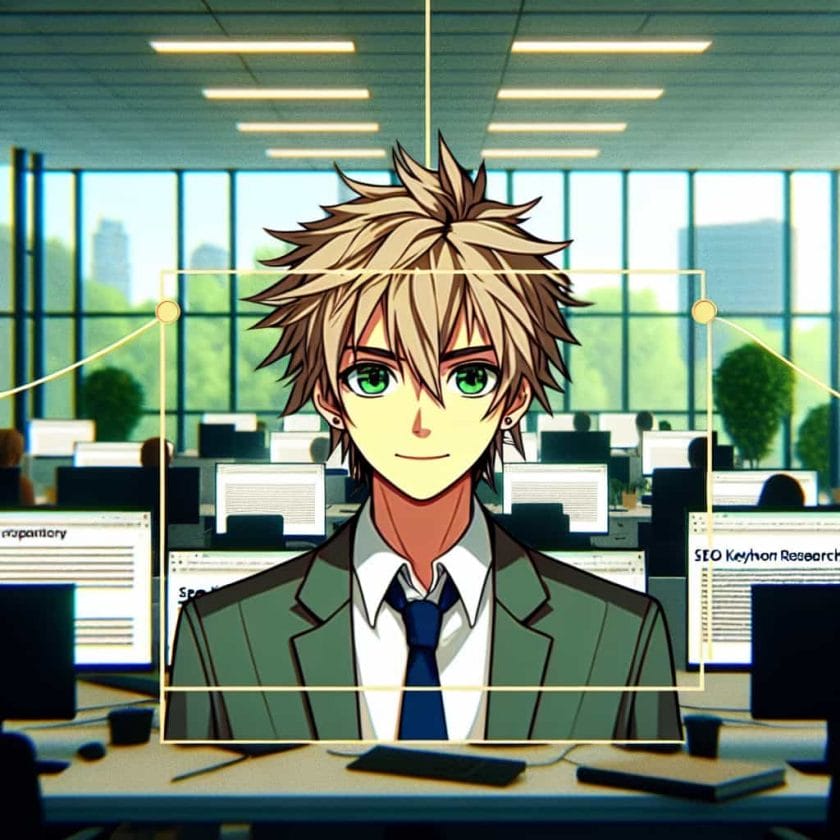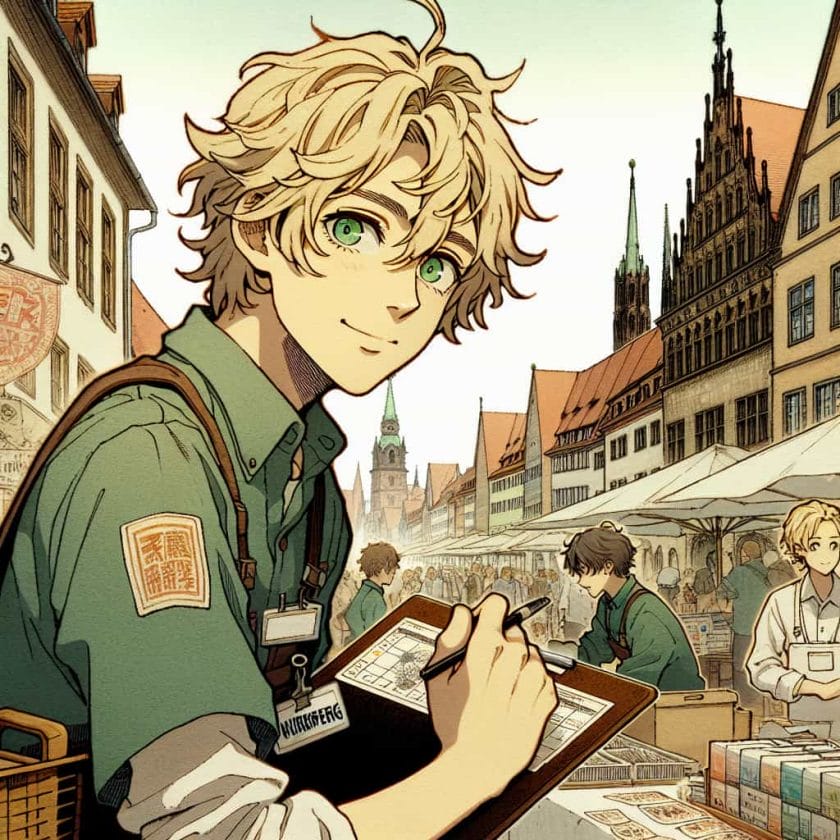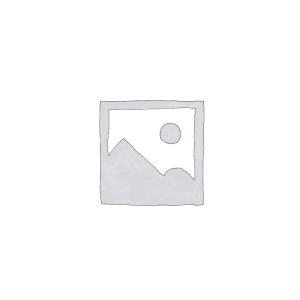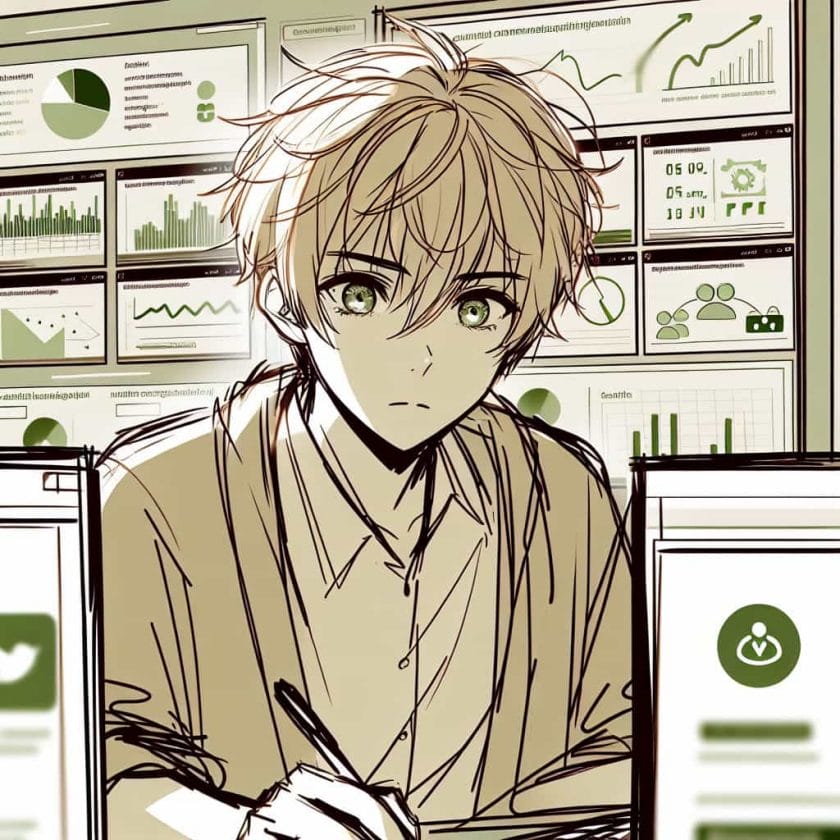TikTok is a mobile-only application. It means that there are no versions of the app that are available for you to use on a PC or Mac. So, how to use TikTok on the PC? It is a very frequently asked question, and we have to disappoint you by saying that there is no direct way.
[publishpress_authors_box layout='ppma_boxes_380084']

However, nothing in life is impossible. So, if you want to use TikTok on a PC, the only way out is to use it via the BlueStacks application. It is an application emulator that allows you to download any kind of app from the Google Play Store and then run it on your PC and even your Mac.
Downloading BlueStacks isn’t as straightforward as you think it is. There are a few complications worth noticing. The installation process requires you to have some basic tech knowledge, so we will discuss that and more in this guide.
Easy steps to Download TikTok on the Laptop
If you want to bypass the unnecessary BlueStacks process and find an easier method, we’d recommend downloading the TikTok Mobile and Downloading the extension on Chrome. It is a free Chrome extension, which means that you won’t have to worry about paying or even viruses with the extension.
However, the biggest restriction with this extension is that it doesn’t allow the creators to post. So, you can scroll through the videos, watch the trends and familiarize yourself with the platform but you can post on the PC.
How to Install TikTok on the PC?
Installing TikTok directly on your PC requires you to install the BlueStacks emulator first. There is a direct download link for the same on BlueStack’s official website that you can download the app from. How to use TikTok on the PC.
Also, once you have the app downloaded, you need to navigate to your PC’s download section and double-click on the .exe file. This is where you’d have to install the application on your desktop. Once the installation is done, click on Complete and you are ready to use it.
Here’s what you need to do next:
- Open or launch your BlueStacks application that you just installed.
- You will need to sign up for the app using your Google account.
- Once that is done, you can open the app’s homepage and navigate to the search bar.
- In the search bar, type TikTok because you want to download and use it on the PC.
- From the search results, click on the official app and then download and install it to your PC.
- You can then sign into the TikTok app and use it as you would on your smartphone.
Unlike the Chrome extension we talked about earlier, downloading TikTok using BlueStacks allows you to record edit, and post a video using the PC.
How to Install TikTok on the Macbook?
Now that you know how to use TikTok on a PC, what about a Macbook? Is it possible for you to install and use TikTok on the Mac?
The answer is Yes. You can install the app without any complications at all. However, since Macbooks have a lot of security limitations, you might face a little challenge while trying to install Tiktok on your Mac. How to use TikTok on the PC.
Ideally, since BlueStacks is a large application, we’d recommend that you kill all the background apps before installing them to your Mac. Running all the apps at once will result in many complications and even make your Macbook glitch or hang.
Firstly, you’d have to visit BlueStacks’ official website and download the app from there.
In the download folder on your Mac, you’d have to find and click on the installer .dmg file. Once you find it, double-click on the file. You have to install the application and finish it.
In case there are security issues while downloading and installing the app to your Mac, we’d recommend opening the Security Preferences and allowing third-party download.
- Once you have the BlueStacks app installed, follow the steps:
- Open the BlueStacks app and then log in using your Google account
- In the search bar of the app, type in TikTok and download the first app from the search results
Once the installation is done successfully, you can log into the TikTok account and use it according to your needs.
Also, BlueStacks requires you to have a Google account. Even if you are using it on your Mac, you’d need a Google account to sign up. So, if you don’t have one, we’d recommend making one after installing the BlueStacks application. How to use TikTok on the PC.
Is it worth using TikTok on PC?
Simply knowing how to use TikTok on the PC isn’t enough. We’d recommend that you don’t use TikTok on the PC, especially because the features are limited.

Even if you download it via BlueStacks, the flexibility that you’d get using the smartphone app isn’t as flexible as on the PC. So, if you want to make maximum use of the TikTok app, we’d recommend that you stick to using the normal smartphone app.
Using TikTok on a PC is possible but not ideal. Not only do you need a third-party application for the successful download procedure, but there are a lot of limitations to the process as well. Unless TikTok decides to launch its PC-based application with full-fledged functionalities, we’d recommend that you stick to using the smartphone application only. We also hope this post guides you with all the necessary information you need.