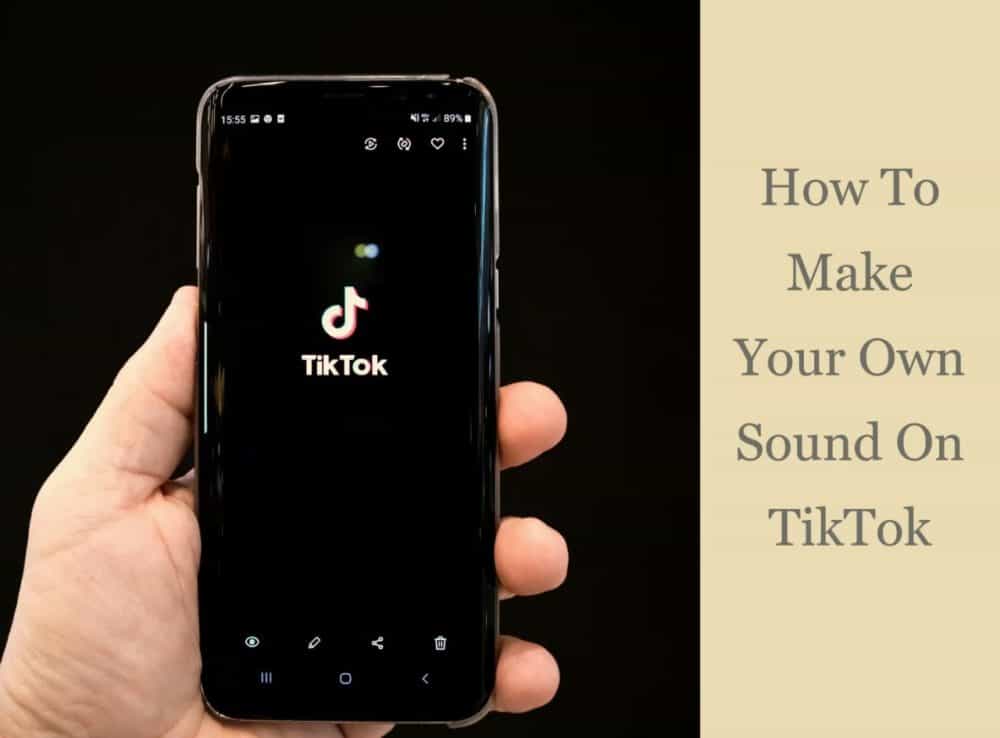
TikTok has been growing in popularity for a long time. It is now among the most popular social platforms to launch since Instagram. TikTok takes the creativity of former apps like Vine and Musically. It combines them to make one of the most purely fun and social apps around. To know more, here is an article for you on how to make your own sound on TikTok.
But without a doubt, most of its success comes from the tools it gives its most creative users. There are some really humorous effects and videos out there that can allow you to make engaging videos and gain new followers on TikTok and even likes.
Although many users prefer to use audio that has already been uploaded to TikTok, you aren’t limited to them. Once you know where to look, knowing how to make your own sound on TikTok is a breeze.
Method 1: How to Make Your Own Sound on TikTok Videos
Just a few months ago, users could add music from their smartphone to any video they wanted to post to TikTok. But this is no longer possible.
However, you can still create and add customized audio to your clips by doing a voiceover. You can also use TikTok’s pre-existing music collection and more.
Also, in case you wish to become an influencer, you must check us out.
So, let’s go over all of the different ways you can make original videos and post them to TikTok.
Step 1: Grab your phone and open up TikTok to get started.
Tap on the + on the Servicetom of the display to open the creation tab.
Step 2: Press on the shutter video to record a video. You can also use a pre-existing video on your phone using the upload button to the right.
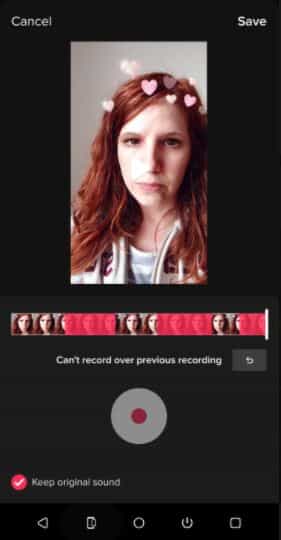
When you’ve recorded or selected your clip, hit Next.
Regardless of whether you’ve recorded a new video or uploaded it from your device, you are looking at the editing screen on TikTok.
Step3: Tap on the voiceover option on the top right corner of your screen.
The voiceover will play your video as you press and hold a new record button. It allows you to create new audio to use with the original video.
Although this works best for actual voiceovers, it’s also a good way to add new music that you cannot find on TikTok.
Step 4: Before recording your new sound, make sure you select or deselect the “keep original sound.”
You’ll be able to find it in the Servicetom left corner. This will determine whether or not your clip will keep or replace the original sound recorded on the video.
Step 5: To begin recording audio, press the record button.
Simply tap to record the audio you want for the video.
Step 6: If you’re just doing a voiceover for a segment of the video, press and hold the button while filming.
Step 7: When you’re ready to move on, hit Save to return to the editing screen.
In order to learn how to promote your videos through ads, make sure to follow our guide.
Method 2: How To Make Your Own Sound on TikTok Using Screen Recording?
Before discussing Method 2, we would like to bring your attention to the fact that our website also offers ways to optimize your profiles.
Step 1: To start, make sure you have a screen recording app on your phone.
iPhone users can simply use the phone’s built-in screen recording feature. Android users, on the other hand, will need to download an app from the Play Store.
Step 2: Go to YouTube and screen record the sound that you would like to add to your TikTok video.
Step 3: Head on over to TikTok and click on Tap to create a video. You can then click on upload and select the screen recorded video.
Step 4: You can edit the video by trimming it if you only want a small portion of the audio recording.
Step 5: Upload the video and close the app.
Step 6: Relaunch TikTok again. Now when you go to your profile, tap on the screen recorded video that you just uploaded.
Step 7: Click on the sound icon on the Servicetom right corner. You will then see that it has become an original sound.
Step 8: To re-use this sound, add it to your favorites.
Now, when you want to upload a new post, all you have to do is go to the sounds section and tap on “Your Favorites.”
The audio you added to your favorites will then be available to use behind any of your posts.
