The username or Twitter handle is unique for every account and begins with the ‘@’ symbol. It appears in your profile’s URL. Unlike in few other social media sites, Twitter doesn’t require you to use your real name. Social media sites like Instagram and YouTube also have usernames. You can attract followers and get more likes in Instagram with catchy usernames. Your handle can consist of any sort of random combinations from numbers to letters, from your name to memes and some special characters. The only criteria are that it must be unique and not contain objectionable words or terms which violate the rules of Twitter.
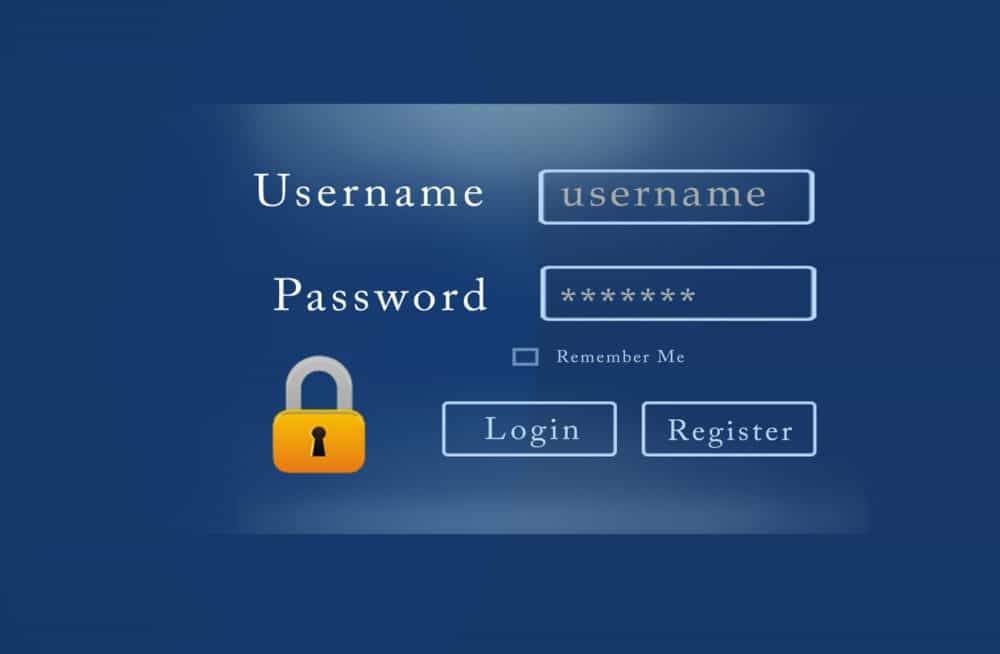
Your username is used to log in to your account and exchanging messages through DMs and comments. People can search for you by your username. It is like your own Twitter identity.
This must not be confused with the name displayed and used as a personal identifier under the category name. Your name displayed as a part of your profile and username are different. Your name in Twitter might be a business name, a playful or nickname or even your real name and is shown next to your username. Your display name can have a maximum of 50 characters. Your display name might be common with many other users but your username has to be unique.
Ideally, the username should be the person’s real name.
Guidelines to follow while creating a username:
You must follow certain rules in order to create a username-
- Your username must be between 4 to 15 characters.
- Your username can comprise of numbers, letters and underscores (_) only. The blank space is not allowed for usernames.
- Some usernames may be unavailable due to being already in use by some other account, consisting of inappropriate or controversial words or other reasons.
- Once a person changes their account’s username it is available for the general circulation and can be chosen by another account.
- Deactivating an account will not enable the username to be free immediately.
- It is advised to inform your followers if you change your username. That way they can send DMs to your account by using the new username. Users will not be redirected to your account using your old handle or username.
- Although, changing your username will not affect your existing followers and messages. The only change would be the updated username next to your profile photo.
- If you are a verified account, changing your username will remove your verification status. You will have to apply for it again in the future.
How to change a Twitter username?
You can change your Twitter handle whenever you want to. Twitter has no restrictions on how frequently you update your handle. It is easy to change a username:
On a computer
Know how to change a Twitter username or handle in a desktop PC or a laptop, using these steps:
Go to your web browser and type the link https://www.twitter.com

1.Log in to your account.
- On the menu in the left side click on the option ‘More’.
- A menu pops up with a few options. Click on ‘Settings and Privacy’.
- Under this tab you have to click on your account.
- Now, click on Account information on the menu in the right.
- At times you might be asked to enter your password. After typing out your password click on OK.
- Click on username on the menu to the right.
- On the username textbox, type in the username you would like to use. Whether the username is taken or not is automatically checked by Twitter. If it is unavailable, Twitter will notify you and suggest similar usernames. If it is available, continue to the next step.
- Click on “save” in the Servicetom right corner of the screen when you are done selecting your new username.
- Your username is now changed. Your new username will be visible to your followers from this point onwards.
On a phone using the mobile app-
The following process are similar and applicable in the case of Serviceh iOS and android device. The steps to change the username are:
- Open the Twitter app in your device. If you do not have Twitter download it from any app store. After the app is installed go to home screen or app list and click on the blue bird icon.
- Go to the upper left corner of your screen and tap on the profile icon.
- A menu appears. Tap on the “settings and privacy” in the menu.
- Tap on Account from the list that is displayed.
- Now, you will find ‘username’ under Log in and security.
- Type in the username you wish to keep in the username box. Twitter will check whether the username is available. A green tick appears if the username is not taken. Else, twitter will alert you and suggest similar usernames.
- Now tap on ‘done’.
- Your username has been updated. Your new username will be visible to your followers beyond this point.
A cool username will attract more followers and compel people to give many likes to your post. Hence, your username can unknowingly benefit you in many ways.
