YouTube is a web video platform that makes watching internet videos simple. You may even make your videos and post them to enjoy with others. YouTube, founded in 2005, is currently one of the most popular websites on the internet, with over 6 billion hours of video watched each month. If you’ve ever seen a video on the internet, chances are it was on YouTube.
YouTube’s popularity as a video-sharing platform isn’t contested easily, with even other hugely popular platforms like TikTok failing to overthrow the video content giant. Of course, TikTok has its fanbase, amassing billions of views every month, but YouTube still reigns supreme for fleshed out reliable content. And if you work hard enough, you’ll earn more as a YouTuber and an influencer! YouTube also allows users to earn from their videos directly.
Using music to enhance the video
If you’re trying to become a YouTuber, you should know the basics of video editing before jumping into the big leagues. Baby steps, right? So learning how to add music to YouTube videos should be the first step.
The accompanying audio is an important part of every outstanding video since it helps to bring the scenes to life. You’ll be unlikely to find a video that doesn’t use audio to improve the viewing experience on YouTube. Sound effects are used for emphasis and transitions at the very least, but you’ll notice that background music is used in a large majority of videos.
What should you avoid?
While most people recognize the importance of music in a video, many see adding a soundtrack to a YouTube video as an insurmountable challenge. You have to be concerned about a variety of issues, including:
- Licenses
- Policies
- Author rights
YouTube has strict policies on Fair Use and copyrighted content. So make sure that while putting music in your videos, you have the necessary license to use the intellectual property.
How to add music to YouTube videos
The problem with YouTube is that the Studio interface is continuously changing. While it’s wonderful that the platform is always working to improve the user experience and provide new features, the UI may be confusing.
Step 1: Log in to your account
You’ll need to sign in before you can do anything about your videos. Go to YouTube and sign in using the top right corner’s Sign In button.
Keep in mind that because YouTube and Google are linked, you may already have logged in with your Google account. If this is the case, a circle with the first letter of your account name will appear, assuming you haven’t submitted a photo to customize your account.
Step 2: Start YouTube Studio
This is where things start to get strange. YouTube not only removed the Content Manager, but it also elected not to include Studio as one of the left-hand menu alternatives.
You may type in the URL or click on your account and choose it from the drop-down box to open YouTube Studio.
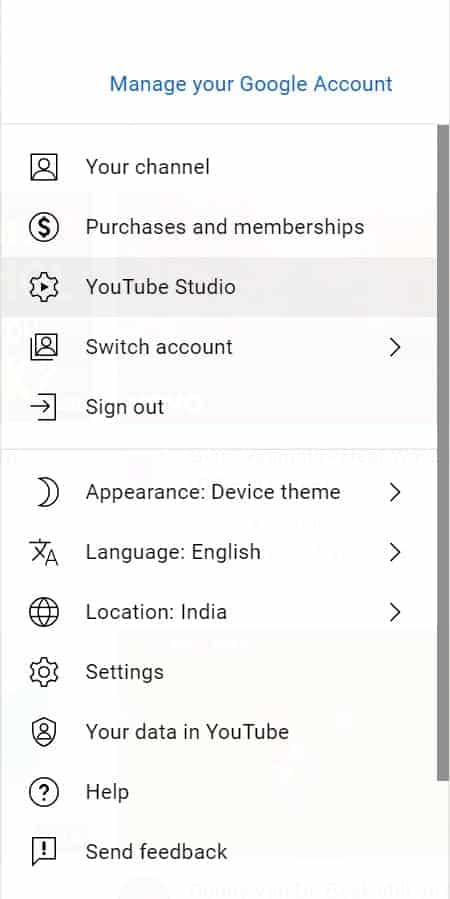
Step 3: Open your channel content menu.
After you’ve entered YouTube studio, you’ll see a new screen with many options. Turn your attention to the left menu.
On the left menu, you’ll see a list of options. Click on the ‘Content’ option.
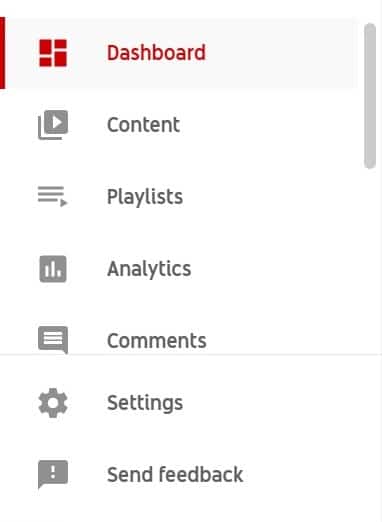
Step 4: Launch the editor.
When you’ve clicked on the ‘Content’ button, you’ll see a bunch of your videos coming up, which you’ve uploaded through your account.
Then browse through your videos and click on the one which you want to edit.
After you’ve selected your video, open the editor by clicking on the ‘Editor’ button.
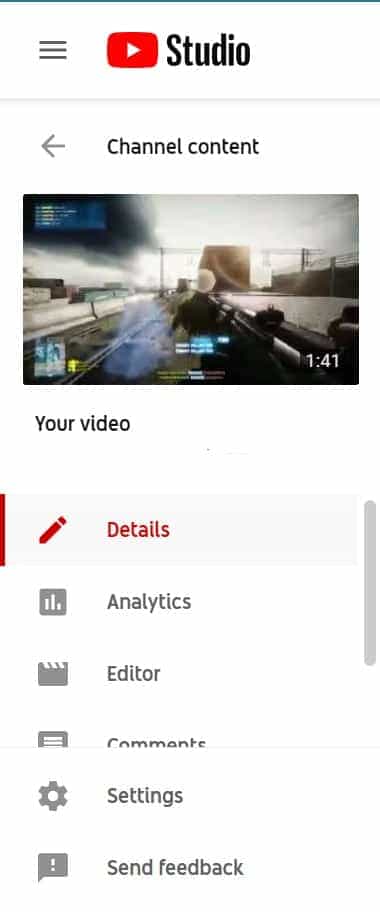
Step 5: Add the music you want
From here on out, things get a little easier—or at the very least, the process becomes a little less complicated. To add a track on the timeline, click the note icon and choose one from the audio menu.
There are a few dozen tunes to pick from, but they aren’t categorized, and there isn’t a search box. This means you’ll either have to listen to a lot of various tunes until you discover one you enjoy, or you’ll have to listen to a few and convince yourself that one is “good enough.”
After you’ve found a song you like, click ‘Add.’ The editor will display the song as a blue box. Then, make your changes to the video as you like. And after you’ve completed everything, click on ‘Save.’
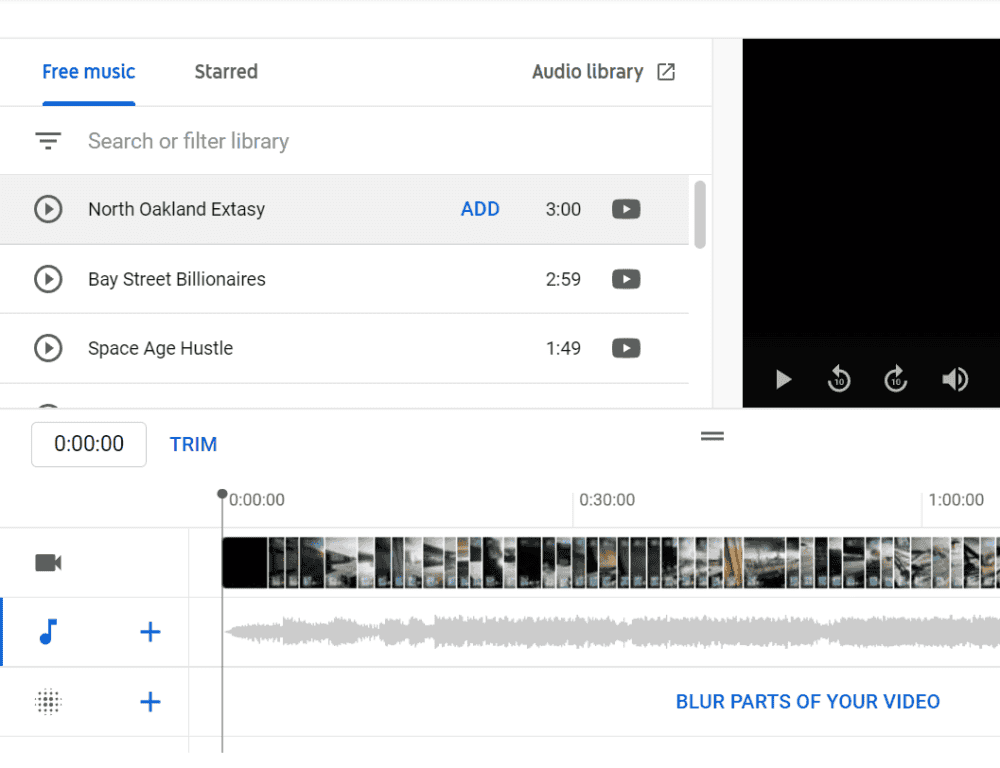
Final thoughts on using the YouTube editor
You can avoid all that headache of having to get licenses for music by using the YouTube editor. All the music available there is royalty-free, meaning you don’t have to worry about copyright issues. After all, a copyright strike for a YouTuber is a big thing. So better to avoid all that and just use music that is legal to use, no?
While we’re on the topic, if you want your YouTube subscribers to grow, you should check out our website. Along with subscribers, you can also increase views on your YouTube videos by using our service.
