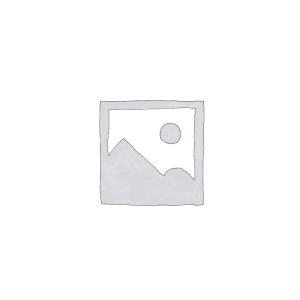How to go frame by frame on YouTube is something that everyone using YouTube should be aware of. While the concept of playing a video frame by frame can be mostly seen in the production of videos, this method can come in handy if someone misses out on an important part of the video. To solve this problem, this post is going to provide two ways how to go frame by frame on YouTube.
[publishpress_authors_box layout='ppma_boxes_380084']
Two Ways to Go Frame by Frame
The two ways to go frame by frame on YouTube are: –
- Usage of the YouTube Keyboard Shortcuts
- The Web Application
However, before coming to the solution, we need to know first the reason why do we need to use the frame-by-frame method on this platform. They are-
- To see the hidden image, one needs to go frame by frame on YouTube while playing a video but to advance a frame, one gives up due to the lack of necessary keyboard shortcuts.
- If one misses out on a single detail, he may find the need to analyze the video frame by frame by creating a time-lapse video.
- A viewer who is subscribed to a channel always tries to catch the minutest of the details while watching a video on YouTube, especially if it is a tutorial one.
- Some may try to find out and learn different innovative tricks from YouTube.
Many people have doubts about the fact that the keyboard shortcuts used only help to fast forward a video by 5 seconds at a time. Well, it is because those shortcuts are not the ideal keys for the YouTube frame by frame. If anyone feels like becoming a social media influencer while watching the videos frame by frame, one needs to follow,
- Logging in to the YouTube account to view the homepage.
- One needs to find the video that he desires to watch. The videos can be simply searched or found out from the playlists like Watch Later.
- After finding out the targeted video, one needs to fast-forward to the correct place. With the help of the Space Key, the video can be paused.
- At last, on pressing the “<” key or simply the “’,” button, to move forward one frame. The “>” key and the “.” Key is used to move the frame backward. One can then easily watch a video on YouTube frame by frame and also help in earning views at the same time.
Another process by which one can go frame to frame on YouTube is by the help of a web application. There is a saying that “Modern problems have modern solutions” and this is a perfect way to describe that. Not many know that there is a Web application named Watch Frame by Frame which anyone can use completely free. As the name sounds, this application helps in playing videos frame by frame. Apart from the YouTube videos, this application is also capable of playing Vimeo videos.
In some cases, if the above-mentioned keys do not work properly, then it might be the fault of the app and not necessarily the keys. Still, there is nothing to worry and there is always an alternative. However, it may not be the best alternate option but somehow manages to do the job.
Usage of Video Playback Tools–
As mentioned earlier, this is not the ideal method but eventually helps in playing a video in slow motion. A person can notice every single detail of the video that is being played with the help of this process.
One can simply tap the cogwheel icon and can change the playback speed to 0.25 from the normal speed which is normally used to play. A video can also be looped to make an effect of time-lapse if the video is very short. In some cases, changing the speed of the playback may appear to be a problem for a few and instead, it can be directly skipped to the part of the video that one wants to watch. This can be done by moving the video player with hands or manually. The video is then maximized with the help of the mouse and it can be played forward or backward by clicking and moving it. It helps to get the desired result quickly but it is a bit tricky too.
Is it Possible to Go Frame by Frame on YouTube on the Mobile App?
Although there are definite keyboard shortcuts available on the mobile app YouTube videos can still be viewed easily without much problem by the other methods which are already described before. That is a viewer can manually move or take the help of the playback tools.

Other than using Web applications such as Watch Frame by Frame, one can also download YouTube videos quite easily using the online tool or any downloaders. Then a video player can be used to play that video. VLC player is one of such video players which helps to play a YouTube video frame by frame. Some can also use a video editor.
Finally, one needs to understand that the best way to enjoy the frame-by-frame method of watching a YouTube video is by using the shortcut methods. It gives the best results. The other methods like the manual ones or the playback tools can also help in getting this result to a certain extent or the third-party applications can also help in playing a YouTube video in such a manner but nothing comes close to the shortcut keys. A Youtuber cannot do anything in this case except maybe promote his channel and open his merch store.