
Depending on the need and usage, you have access to your YouTube accounts through your personal computers or your mobile devices. You can also access our YouTube account through shared devices like libraries and workspaces. You can quickly sign out from all these devices without much hassle.
Signing in to your YouTube account customizes your feeds according to the history of your searches. Your customized account has videos as per your likes and demands. In order to preserve the privacy of your account, it is best advised to sign out after you are done using the account. Here is a step-by-step guide on how to sign out from YouTube either from your computers or mobiles devices.
How to sign out from YouTube?
Youtube Account user
Youtube is filled with a wide range of videos, with each catering to its users’ needs and desires. If you are an avid YouTube user, it is true that you already have a YouTube account or even a channel. If you have not created a Youtube account, you can browse specific videos, songs and play the videos. YouTube will not store your browsing history and will also not suggest videos according to your search history.
Creating a YouTube account will give you more services. When you have an account and you are signed in, you can ‘Like’ and ‘Comment’ on videos you watch. You can also subscribe to the channels of your choice and upload your videos on your YouTube channel. This makes sure that you are creating a Youtube account according to your taste and interest. It also means that Youtube will suggest you videos and recommendation according to the browsing history. Creating a YouTube account is like having a personalized app with videos of your choice. We can save videos we like to watch later and also tweak the setting according to suit our palette.
Having said that, if you are looking to buy new followers for your YouTube Channel or views for your YouTube videos, head on to our adfluencer website to get great deals for such services.
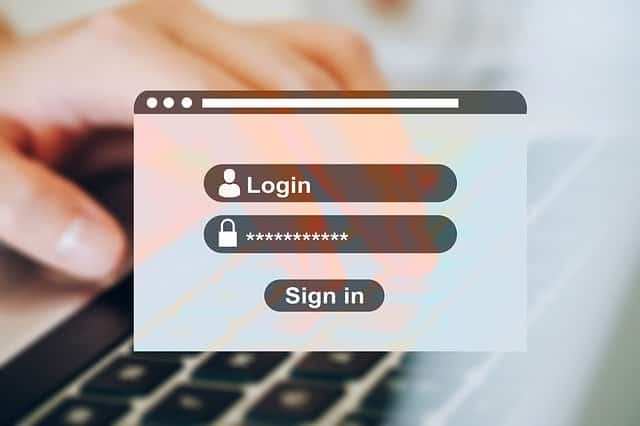
Why do you need to sign out from Youtube?
As mentioned above, when you have a YouTube account, it is like having a personalized account. The account retains essential information and data, which when stolen is used against your knowledge. Our Youtube account gets synced with our google account, location apps on our phones and computers, etc., where we have vital information stored. It can easily be hacked and can become dangerous. This is one of the main reasons as to why you should sign out from your YouTube account.
We use our Youtube account on different devices like offices, college libraries, or any shared devices. We use our account to save content or access saved content as per our requirements in such devices. For the security of your account, make sure you sign out after use, especially while using a shared device. If you leave the device without signing out, you can easily open yourself up to account theft.
How to sign out from YouTube on your desktop?
Here is a step-by-step run-through on how to sign out from YouTube on your desktop.
- On your desktop, open the web browser and open YouTube on your web browser.
- As you are ushered into the Youtube page, press on the icon that displays your image on the right side of the screen.
- From the drop-down menu that appears after clicking the icon, click on the ‘Sign Out’ option.
- If you have signed out, the icon on the top right corner will turn to show the option ‘Sign In’. This means you have successfully signed out from the desktop.
How to sign out from YouTube on your mobile device?
Here is a step-by-step run-through on how to sign out from YouTube on your mobile device.
- On your mobile device, open the YouTube application.
- As you open the Youtube page, on the top right corner of the screen press on the profile picture icon.
- On the drop-down window options, press on the Manage accounts option.
- This will take you to the accounts that have been signed-in from your device. Tap on the account you wish to remove from the device.
- Click on the Remove account option to sign out.
Conclusion
Signing out from your YouTube app or account will make sure you are signed out from all the google apps that are synced like Gmail, Maps, etc. That will make sure your account information is secure. If you want to sign in again, you can always do so by entering using your password or your Google login. Be wary of where you sign in to your account to protect yourself and your account.
