YouTube is considered one of the safest apps out there in terms of privacy policies and community guidelines. Under such, they have age-restricted videos. This interface is used to protect YouTube policies and keep a lookout for videos that are not appropriate for children under 18 years. The policy further applies to thumbnails, live streams, etc.
Age-restricted videos contain nudity, sex, vulgar language, harmful content, violence, drug use, and aggressive graphic content. These videos cannot be viewed by children under the age of 18 and by other third-party websites. This is to make sure that the content can only be viewed under YouTube as the primary host.

How to Watch YouTube Age Restricted Videos on Smartphone or Desktop
Here are some quick tips on how you can watch age-restricted videos:
- Open your YouTube app. Make sure that you have an updated version with good network connection.
- Click on your channel icon located at the top-right corner of your screen.
- You will find the settings button at the Servicetom-left of your screen. Click on the button.
- After the settings page opens, click on ‘general.’
- On the next page, locate the ‘restricted mode’ option and disable it by clicking the blue button. Switching the button to the left will disable the interface.
Go back to your YouTube homepage and try to play any age-restricted videos. If you want to know which videos are age-restricted and which are not, click on the description button of the selected video. Under the ‘notice’ section, the details of the video will be given. If you can watch these types of video content, rest assured you have disabled ‘restricted mode’ on your YouTube app.
There is another method to watch age-restricted videos on YouTube. Just follow these steps:
- Go to your smartphone settings.
- After the page opens, click on the ‘accounts’ option.
- Your accounts such as WhatsApp, Google and other apps will pop up. Click on the Google account.
- Once you click on Google, you will see your Email account. (The same email account you use for your YouTube channel)
- Click on ‘manage your Google account.’
- You will be directed to the Google interface. Click on ‘personal info.’
- The next step is to update your basic personal information. You could change your date or year of birth if they were recorded incorrectly. To watch age-restricted videos, you might want to set such an age that you don’t fall under the age of 18.
- Click ‘confirm’ on the pop-up box.
- The final step is to go back to your YouTube app and check if you can finally watch age-restricted videos.
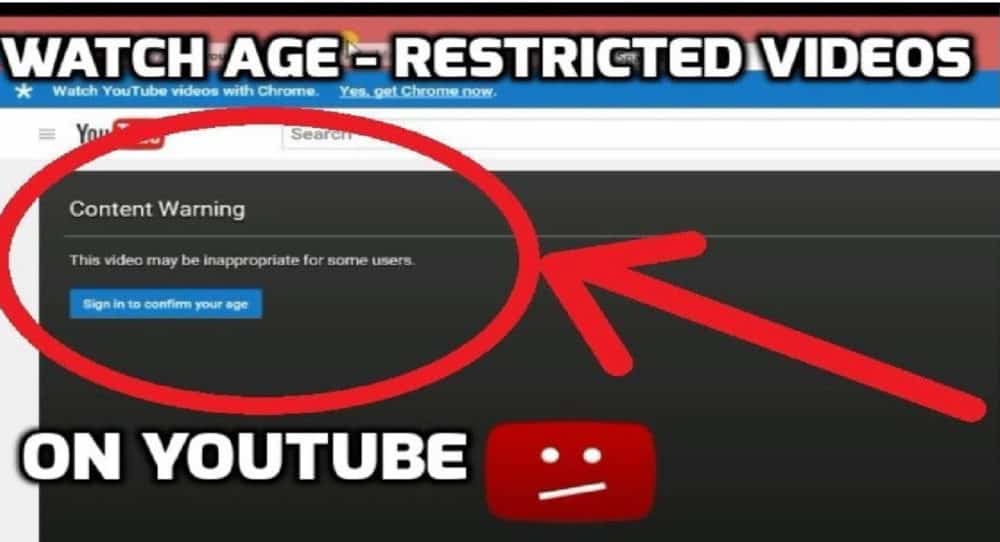
How to watch age-restricted videos on your desktop
- Search for YouTube.com on your desktop via Google or any other browser.
- Once you are on the homepage, click on your channel icon, located at the top-right corner of your desktop screen.
- Scroll down the options and click on ‘restricted mode.’
- There will be a pop-up option at the top right of your screen. Disable ‘activate restricted mode’ by clicking off the blue button.
There is another method you can apply on your desktop to watch age-restricted videos.
- Click on your channel icon located at the top-right corner of your screen.
- Go to ‘manage your google account.’
- Once you click the option, you will be taken to your Google account page. Click on personal info located at the top left corner of your desktop screen, right below the ‘home’ button.
- Under the ‘basic info’ section, update your date and year of birth.
- Click on the Save button and click ‘confirm’ on the pop-up option and then confirm your current age by clicking on the ‘save’ option.
- After confirming, go back to your YouTube homepage and check if you can finally watch age-restricted videos. If this is still not successful, try the steps once again. In all the above steps, the methods are almost similar to each other, except for a few changes here and there. You may wish to customise depending on which device you own. Thus, to make the whole procedure simple for you, the step is meticulously categorised.
In order to be a successful influencer, you must have a proper knowledge on whether your videos or content fall under the age-restricted category. This is essential information you should be updated about since you may have all kinds of audiences actively involved in your channel.
The contents of your channel speak a lot about you and what you are passionate about. It is a good choice to disable age-restricted videos, as you will gain access to dynamics of content that can further boost your own channel by deriving ideas creativity since every influencer’s target is to get more views, likes, and subscribers to their channel.
