YouTube has become the uncontested king of internet video in its 15-year career. It boasts a monthly user base of over 2 billion people that watch hundreds of millions of hours of material every day. Even TikTok, with its viral trends, failed to surpass YouTube. Many people have found success at TikTok, but compared to the success from YouTube, it still lags behind. However, many people are unaware of how YouTube came to be.
After its creation in 2005, the firm took off like a rocket ship and was purchased by Google 18 months later. YouTube moved from being a collection of amateur video to a behemoth of original material under Google’s leadership, not to mention a launching pad for its kind of celebrity, such as PewDiePie and the Smosh Brothers. YouTube has also been one of the leading reasons for the start of influencer marketing.
Private messaging on YouTube
Have you ever wished to send a personal message to a YouTube user? Unfortunately, YouTube no longer includes a built-in chat feature. So, how can you get in touch with your favorite YouTuber? You have a few options, which this article will go through in detail.
A user’s email address can be made public on their YouTube profile. If the user you’d like to contact has this email address displayed, all you have to do now is find it, and you’ll be able to contact them. You’ll need to think about your options carefully if you want to message someone on YouTube today. You may, for example, write a remark on a video or participate in a live chat during a stream, which the YouTube channel owner can view and respond to in real-time.
If you don’t want to email the user, or if the user hasn’t added their email to their YouTube profile, you may see if they’ve listed their social network profiles. You may then go to their profiles and send them a message.
How to message someone on YouTube
Here is one way you can get in contact with the person you want to message.
Step 1: Open your browser and navigate to the YouTube website.
Step 2: Click on the search bar and type the name of the YouTuber or user you want to message. As an example, I’ve typed in ‘Pewdiepie.’
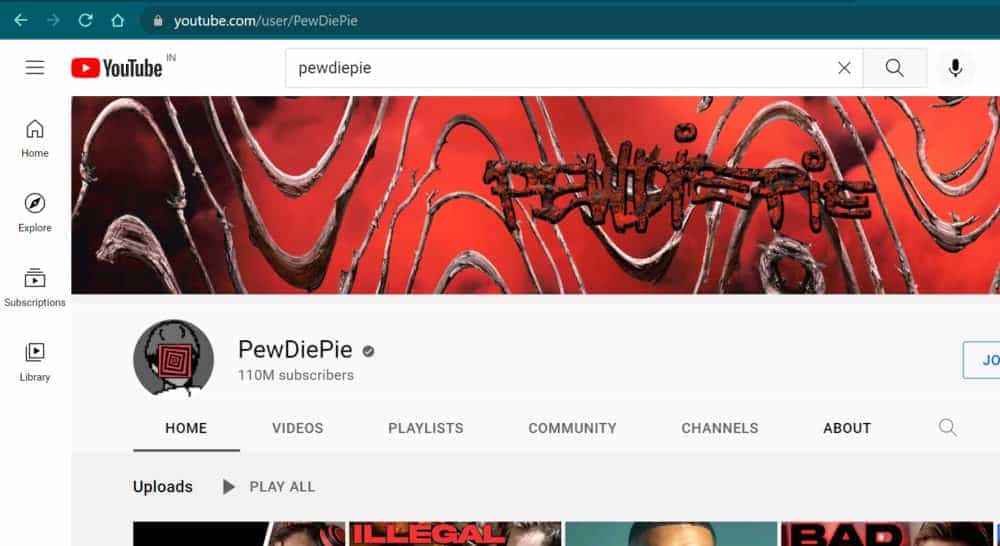
Step 3: On the results page, you’ll see the profile button of the user you’ve searched for. Click on it.
Step 4: On the next screen, you’ll see the user’s profile with their assortment of videos. On the top bar, you’ll see a list of options. Click on the ‘About’ option, which is on the far right.
Step 5: On the ‘About’ page, you’ll see details about the YouTuber. Scroll down to the ‘Details’ section, and you’ll see ‘For business inquiries.’ For security reasons, YouTube has put a reCAPTCHA verification. Press on it to prove you’re not a robot.
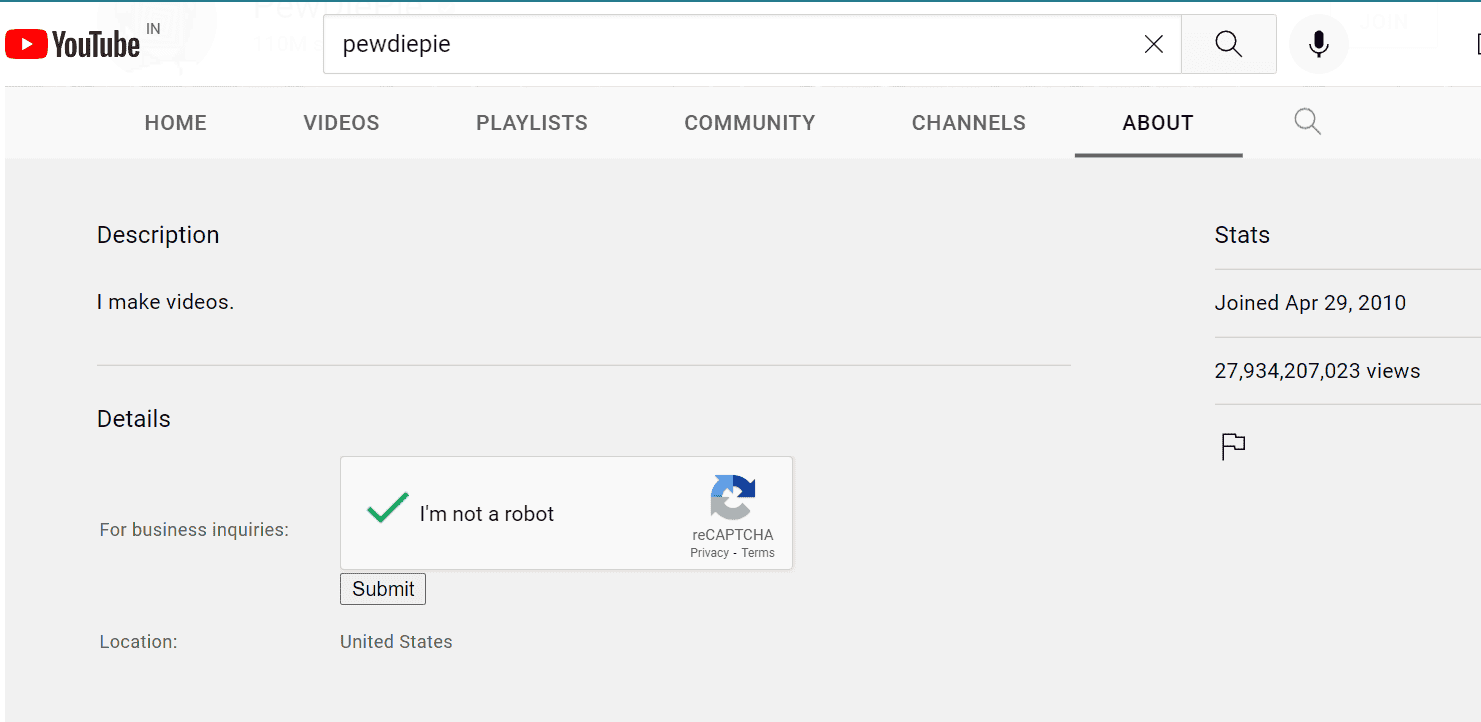
Step 6: After the verification, you’ll see that the user’s email address has appeared. That’s all you need to do to get a user’s contact information.
After YouTube removed the private messaging system on its platform, users can no longer message another user privately like before. Instead, these days you have to get their email address to contact them for any reason.
You may attempt additional ways if a creator’s channel doesn’t have an email address associated with it. The majority of YouTube producers have their social network accounts connected to their channel. You may go to their social media profiles by clicking on their social accounts under the “Links” section. You may also try sending them a message directly from there. One may find these social networking choices by going to a YouTube channel’s About page.
Thoughts on the removal of YouTube’s private messaging
While this article should assist you in learning how to message someone on YouTube, you must also respect the bounds of a YouTuber. It’s possible that contacting a YouTube channel owner is tough on purpose, and you should respect that. You may take the same measures if you’re launching your own YouTube channel.
And if you’re a YouTuber who’s exposed to people all over the world, you might understand your colleagues’ privacy concerns. You might also be concerned about expanding your YouTube subscriber count and increasing your YouTube views. In that case, take a look at our website and services; there are options for you to grow as a YouTuber and make the most out of the effort you put into your channel.
