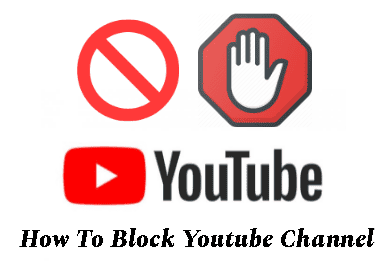
As a viewer, there are some videos which might come on your feed. These videos are recommended by YouTube and it might be something you don’t like or it doesn’t pique your interest. If you’re a YouTuber, you might be dealing with online trolls who won’t stop putting hate comments on your videos. Sometimes channels which you don’t like get added to your search results too. Fortunately, there’s a way of dealing with these problems and it is to block these channels. Here are some ways on how to block YouTube channels.
YouTube has become a platform where everyone can spend and enjoy their time watching different videos from all around the world. It offers content for every age group, from documentaries to food videos to nursery rhymes.
Blocking A YouTube Channel From Your Feed
It’s indeed pretty tiring to get video recommendations of a YouTube channel which you are not so fond of. You may be looking for ways to stop the videos from coming on your feed.
Blocking on your phone.
If you want to block a YouTube channel from your phone:
Step 1: Open the YouTube app and go to your feed. Try to find the video or search for the YouTube channel.
Step 2: After you find the channel or video, tap the 3 dots icon which is below the thumbnail of the video. It will be on the right side.
Step 3: A menu will pop up on the screen and then you’ll have to either select ‘Not Interested’ or ‘Don’t Recommend Channel’.
This way you can enjoy your YouTube experience without getting any annoying suggestions which you don’t like.
Blocking in your browser.
In order for you to block channels on your pc or laptop, the process is pretty much the same.
Step 1: Navigate through your YouTube feed for a YouTube recommended video that isn’t just interesting to you.
Step 2: Click on the three dots icon below the thumbnail of the video.
Step 3: There will be a pop up and then select from either ‘Not Interested’ or ‘Don’t Recommend Channel’.
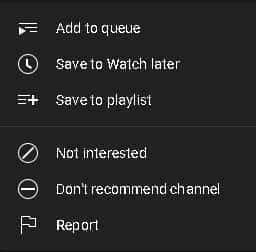
One thing you should know is that ‘Not interested’ won’t block any channel from your recommendations. But it will stop suggesting videos that are similar to the video which you are not interested in.
The only way to completely block the content from a particular channel is to select ‘Don’t Recommend Channel’. After this the channel will completely be removed from your feed.
If you have blocked a user by mistake, you can undo this quickly. But be sure to stay on the page, if your page refreshes you won’t be able to undo it anymore.
If you’re a YouTube content creator and want more legit views, visit Adfluencer. NO ServiceS.
Restricting A YouTube Channel From Commenting
The internet is full of online trolls. Their only purpose is to spread hatred. And on YouTube, they do so by leaving hate and bad comments on your videos.
As a YouTuber, this will impact your growth. If you want to block them from commenting on your videos you can do it by following these steps.
Blocking on your phone.
Step 1: Open your YouTube app on your Android or iOS device. Make sure you’re logged in using your creator account.
Step 2: Search for the channel and open their profile. After their profile opens, look at the upper right area and click on the three dots icon.
Step 3: A pop up will appear on your screen and tap the ‘block user’ option.
Blocking in your browser.
Step 1: If you’re using YouTube from your browser, search for the channel or user and open up their profile.
Step 2: Click on the about tab and then select the flag icon.
Step 3: There will be a pop up menu on your screen, click ‘block users’. A warning message will appear warning you that the user won’t be able to comment on your videos.
Step 4: Click confirm and the channel will be blocked.
Tired of the slow process of gaining subscribers? Want to grow your channel quickly? Check out our website to gain real subscribers in a short time.
Blocking a Channel from Your Search Bar.
Blocking a channel from your search result is impossible with any direct method. So, you’ll have to use other methods.
You can do so by using extensions from Google Chrome. Just search for Channel Blockers and there will be many options for you to select from.
Download and install it just by clicking on the downloaded file. These extensions will help you from blocking channels from your search bar.
Now you know how to block YouTube channel. By doing so, you’re improving your watch experience and filtering out negative and boring content and trolls from your life.
