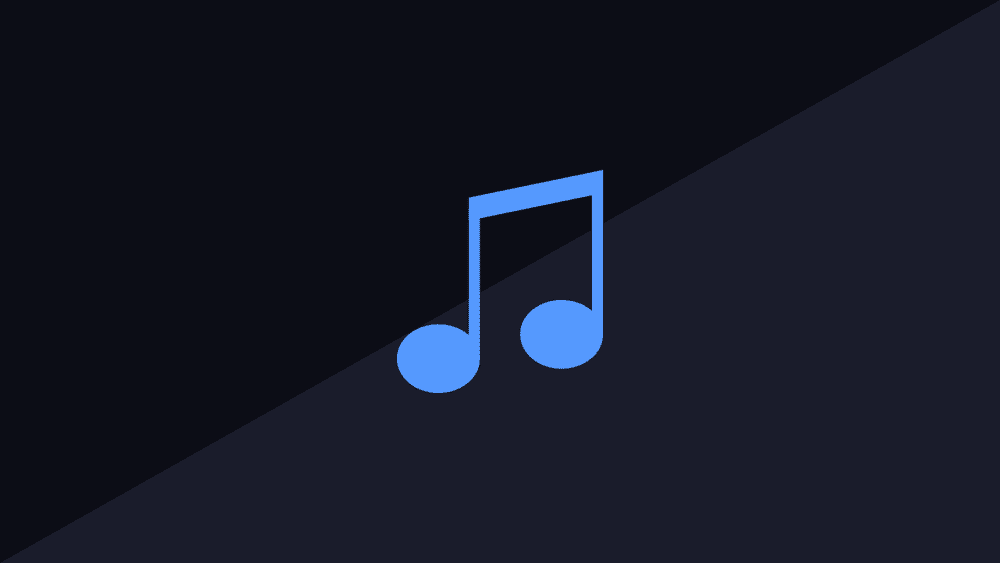
On YouTube, you can create a list of your favorite playlist and at the same time save the same. There are numerous songs and audios available on YouTube. We often come across some songs which we love so much and would want to go back to it over and over again. You would want those songs to be compiled together to make the greatest playlist for your palette. Yes, on YouTube, you can create your dream playlist.
We compile music according to our mood and setting. We have a separate playlist for working out, running, driving, parties, or even when we do our chores, we have a playlist. YouTube allows you to do the same and even suggest playlists similar to the songs you listen to. You may sometimes not see your favorite playlist on the YouTube page when you open it. No, it doesn’t mean it is no longer there or deleted. You just need to know where to find it. This article will help you find where are your playlist on YouTube.
What is a playlist on YouTube?
So what do we mean by a playlist on YouTube?. To put it simply, it is a collection of videos that have been added over a period of time into a list. The Playlist plays the videos on the collection one after the other automatically. It can be understood as the song list we have on other apps like Spotify. In YouTube, the user does not have to change the videos; it is queued up to play by itself.

Creating your favorite Playlist
Before we delve into where to find your playlist on YouTube, let us quickly look into how to create your own playlist on YouTube. Besides, you can look for a playlist on your YouTube only if you have created one. Or else, when you open your playlist tab will be empty. Let us start by creating a list of your favorite songs or videos. Here is a quick guide to creating a playlist on YouTube.
- To begin with creating your playlist, first search the music or video you would like to add to the playlist. After searching, play the video.
- On the Servicetom right side, under the video, you will find the option of Save. Click on the word Save to save the video.
- You will see a pop-up window on the screen. Click on the Create New Playlist option available in the pop-up window.
- Think of a name for your playlist and type it. Decide on whether you want to make a list public or private. Then finally, hit the Create button available to create the Playlist folder.
- After creating the playlist, you can continue to add new videos and songs to the list or create a new list. Just press on the Save icon available on the screen to add to the list.
- While saving the video, check the list you want to add and save the video. Click on the desired playlist, and the video is automatically added to your playlist.
You can create the playlist over a period of time as and when you come across videos and songs that you would want to add. You can also add the same video or song to a different playlist on YouTube. YouTube also creates a separate playlist for you. When you start liking videos or songs that you like on YouTube, it automatically creates a playlist called Liked videos.
As easy as you can add videos to the playlist, you can easily remove the videos from your playlist. You can also edit your playlist name anytime you want. Your curated playlist can be shared with your friends and families. You can also shuffle and play the list.
Where are my playlists on YouTube?
After you have created a playlist best suited for your mood and taste, let us look into where you can find the playlist on YouTube. As mentioned above, you may not be able to find the video as you open the YouTube app on your desktop or mobile phone. Here is where you will find the playlist
- Open the YouTube page on your desktop or mobile phone.
- On the top right side of the page, click on the profile icon.
- On the drop-down menu, click on the Your Channel option available.
- As your page opens, there are you will find the playlist option on the top bar.
- Click on the playlist tab, and you will find your playlist.
Conclusion
After finding your list, play the video to enjoy uninterrupted listening of your favorite videos and song.
If you are new to YouTube and looking to buy new followers for your channel or buy views, head on to our website at adfluencer to avail yourself of these services at a great price.
