
YouTube is used by everyone around the world. It is a simple app, but for a few, it might be complex. You might not know some features, or you must have just started using YouTube. If you are reading this guide, it means that you are tired of trying to find a video that you have saved or uploaded. And now you are asking yourself, “where are my YouTube videos?”
Whether you are a user or a YouTuber, this guide will answer your question.
Find Your Uploaded Video
If you are a new YouTuber, things might get complicated at first. With so many features and options, you might get overwhelmed.
So, you have uploaded a video on your channel, but you cannot seem to find it? Do not get frustrated.
Once you have uploaded it, you can find your video on YouTube studio. Only you can access it. Here you can see all the videos which you have uploaded.
Even the video which you have kept unlisted can be seen here. You will have the option to view, edit, change the privacy setting and delete the video.
There is one more way you can find your uploaded video. It is by searching the exact title and your channel name on the search bar. You will only be able to view and edit the video.
Also, while uploading your video, say you made it private. The only possible way to access it again is by using YouTube Studio. Searching the title won’t help.
Let’s take a detailed and step-by-step look at Serviceh of the methods to find your uploaded video.
YouTube Studio
Step 1: First thing you need to do is to head over to YouTube.com.
Step 2: After loading the page, click on your profile icon, a popup menu opens.
Step 3: Select’ YouTube Studio’.
Step 4: On the left side of the screen, select ‘videos.’
Step 5: All your uploaded videos will appear on the screen
Step 6: Now, you can just edit, delete, check the analytics and more just by hovering over your video.
Suppose you want to access your uploaded videos from your mobile phone. You will need to download the YouTube studio app. It is available on PlayStore and AppStore.
Step 1: Download and install the app.
Step 2: Sign in if required.
Step 3: Now, you will be able to see your dashboard and uploaded videos along with its analytics.
Struggling to get views on your video? Here is how you can get more views with the help of Adfluencer.
YouTube Search
This method might not work for you if you are a new YouTuber and your growth is slow.
You must have tried searching for your video on the YouTube search bar, and it might not have been in the first result.
This happens because once you have uploaded, the Google search engine analyzes your video. Only if it finds your video to be unique and decent, your video will appear in the first results. It may take months, or maybe an entire year, for your video to appear on the top. It might not even appear at all.
But you can still find your video from the search bar by typing down the exact title and your channel name.
Find Your Saved Videos
You are watching a video, and then you remember that you have some work. You saved your video so that you can watch it when you are free.
Later, you cannot find your video anymore as you do not know where it was saved. Do not get annoyed, as it is pretty simple and easy to access your saved videos.
Using Desktop
Step 1: Open YouTube.com. Make sure you are signed in.
Step 2: Once signed in, click the three stacked lines on the top left corner of your screen. Near the YouTube logo.
Step 3: A menu pops up on the left side. Scroll down the menu
Step 4: Find the playlist where you saved your video.
Having low subscribers results in low visibility. Grind hard to get more subscribers as this will help build you channel and also get the chance to collaborate with other YouTubers.
Using Phone
Step 1: Open the YouTube app. Sign in if required.
Paso 2: Toca la opción ‘biblioteca’, que está en la esquina inferior derecha de la pantalla.
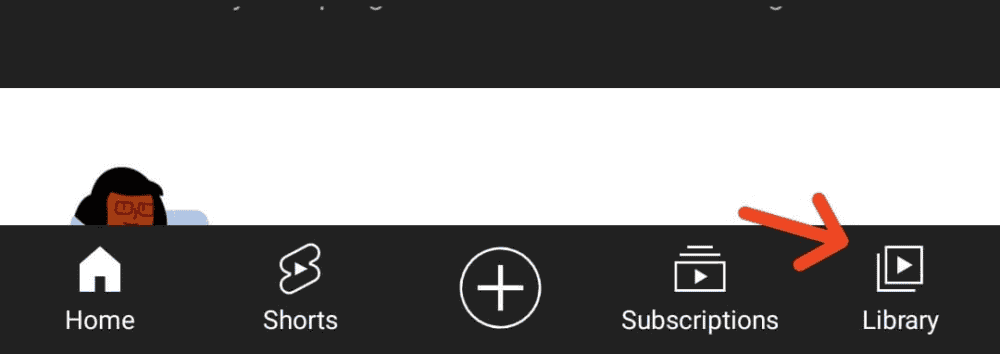
Paso 3: Desplázate hacia abajo para encontrar la sección de listas de reproducción.
Paso 4: Abre la lista de reproducción en la que has guardado el vídeo y disfrútalo.
Siguiendo estos pasos, podrás volver a ver tus vídeos sin ningún inconveniente.
Conclusión
YouTube puede ser complicado al principio. Pero a medida que sigues usándolo, te vas familiarizando con el funcionamiento de YouTube. Con nuestra guía, esperamos que ahora puedas encontrar fácilmente tus vídeos guardados y tus vídeos subidos sin preguntarte nunca dónde has guardado tus vídeos de YouTube.
