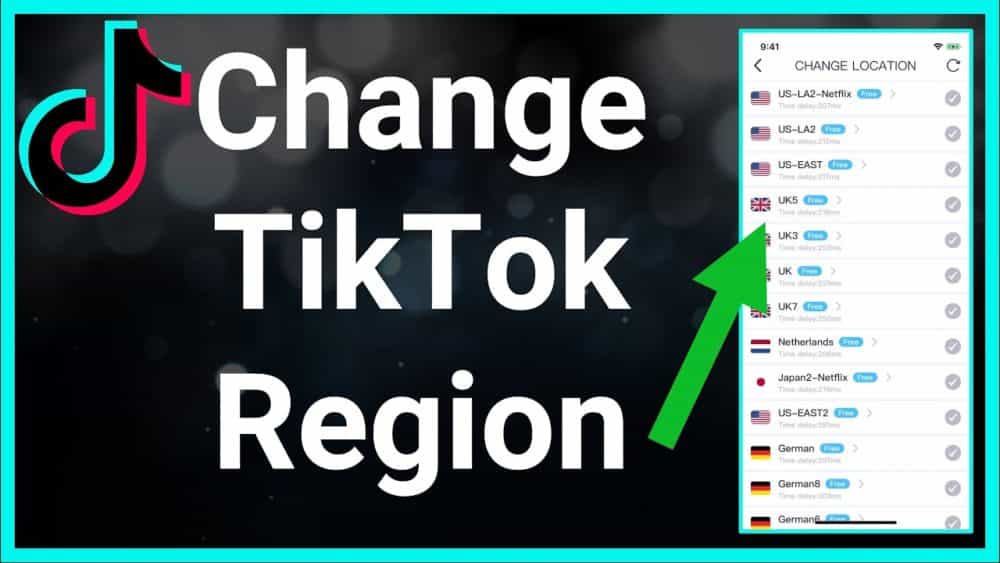 Here’s how you can take a look at all the different videos posted on the platform from around the world.
Here’s how you can take a look at all the different videos posted on the platform from around the world.
[publishpress_authors_box layout='ppma_boxes_380084']
Even though Tiktok is on a global scale, the TikTok algorithm filters out what you see on the For You page. Accordingly, whatever region you’re from, you will see those videos. This system works well for those who have a lot of users in their area alone. However, for those regions that don’t have a lot of Tiktok users, it can be a problem.
When you change your location on Tiktok, you can see posts from other regions. In this way, you will be able to enjoy more variety of videos and content.
Here is a list of different methods you can use to change your region on Tiktok.
Using a VPN
This is one of the most common methods to change your location on Tiktok. A VPN is a Virtual Private Network that allows you to change the location of the device you are using. Express VPN is more widely used, but you can also find other options in the store.
Adding to this, VPN usage can work for or against you, depending on the type of VPN server you use. It can also depend on the region you’re from. However, this technique works most of the time. For this method, you have to download the VPN application on your smartphone. You should also sign up for the network on your device.
Using ExpressVPN on Android:
- Go to Playstore and download the ExpressVPN app
- Sign up with your personal account
- After creating an account, sign in to the account you created
- Click on the ‘Selected Location’ button
- Choose your preferred country or city from the list.
- Click on the power icon that is located at the top of the screen. This will activate your VPN.
- Minimize this app in the background and launch the Tiktok app on your phone.
- You can now view content from the new location you entered.
Usng ExpressVPN on iPhone
- Go online and search for the ExpressVPN download link.
- After downloading, install the app on your iPhone.
- Sign up with your personal account
- After creating an account, sign in to the account you created
- Click on the ‘Selected Location’ button.
- A pop-up will appear. Click on the ‘Allow’ when the ExpressVPN app asks for permission to Add VPN Configurations.
- Click the “Smart Location” button.
- Choose your preferred country or city from the list.
- Make sure that your ExpressVPN app is active and connected. If not, you can click on the power icon that is located at the top of the screen. This will activate your VPN.
- Minimize this app in the background and launch the Tiktok app on your phone.
- You can now view content from the new location you entered.
Changing your language
The Tiktok algorithm doesn’t recommend any For You content from languages that aren’t from your selected region. To get the global scope, you can change the language on your device. You can easily change the preferred language in the Tiktok app.
- Launch the Tiktok app
- Log into your account
- Select the “Me” button located at the lower right-hand side of the screen
- At the upper right-hand side of the screen, click on the three dots.
- Go to the “Accounts” section
- Tap on “Content Preferences” from the list
- Change or add the native language of the region you’re looking for.
 Following different content creators:
Following different content creators:
Tiktok recommends content on the For you page based on the creators you follow. Tiktok can also gather data from the types of videos you usually interact with. This includes liking, commenting, or sharing the videos. If you start following people from different regions, you are likely to find more varieties on your explore page.
To follow content creators from different regions, follow these steps:
- Launch the Tiktok app
- Log into your account.
- Tap the “Search” option indicated by a magnifying glass that says “Discover.” It is located on the lower-left corner of the screen.
- Proceed with the type in the names of the creators that are popular in different regions.
- When you find them, click on the red “Follow” button.
- If you want to find similar accounts or creators from the same region, click on the “Followers” button.
- Scroll through the list of “followers” and follow these accounts as well.
Changing your SIM card:
Buy a different SIM card from another region and insert it into your phone. This is not the most common way of changing areas but can be an easy process if you have access to SIM cards. You will also require a double SIM card phone for convenience.


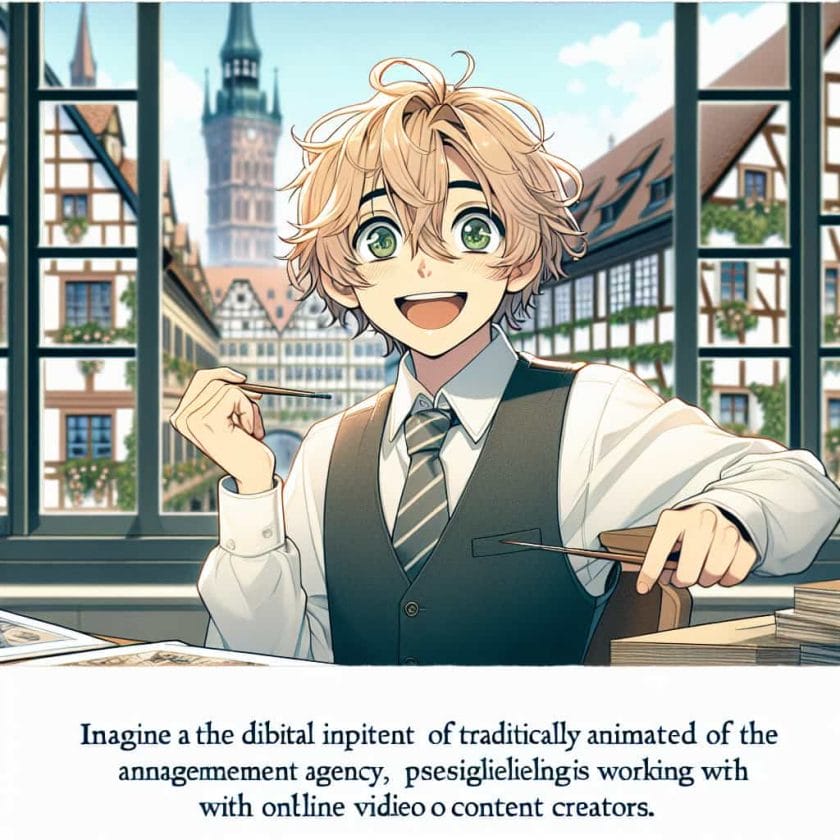

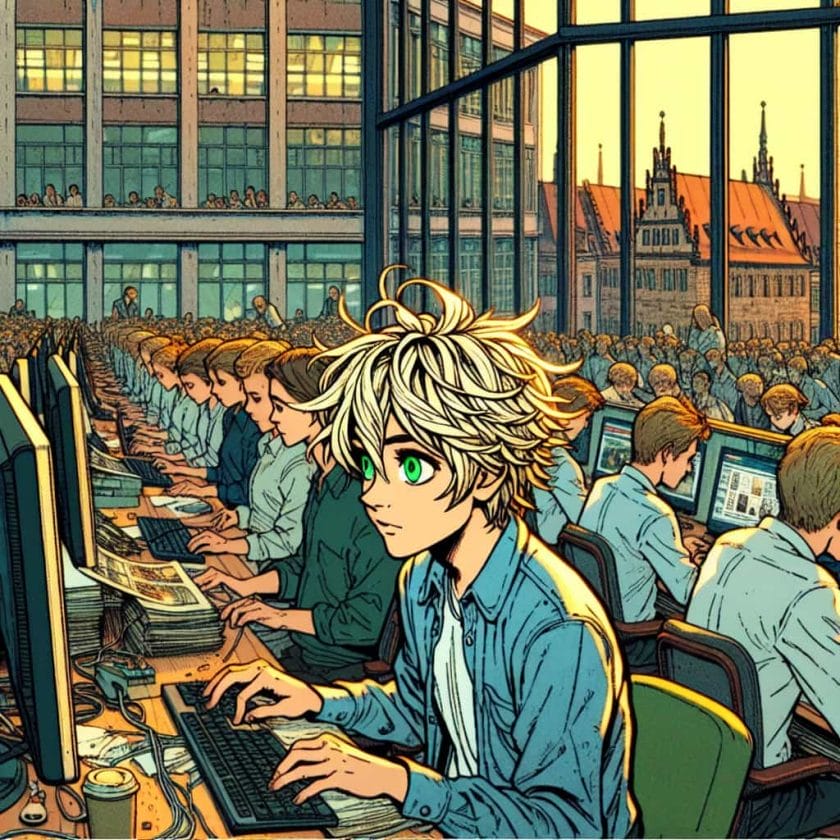



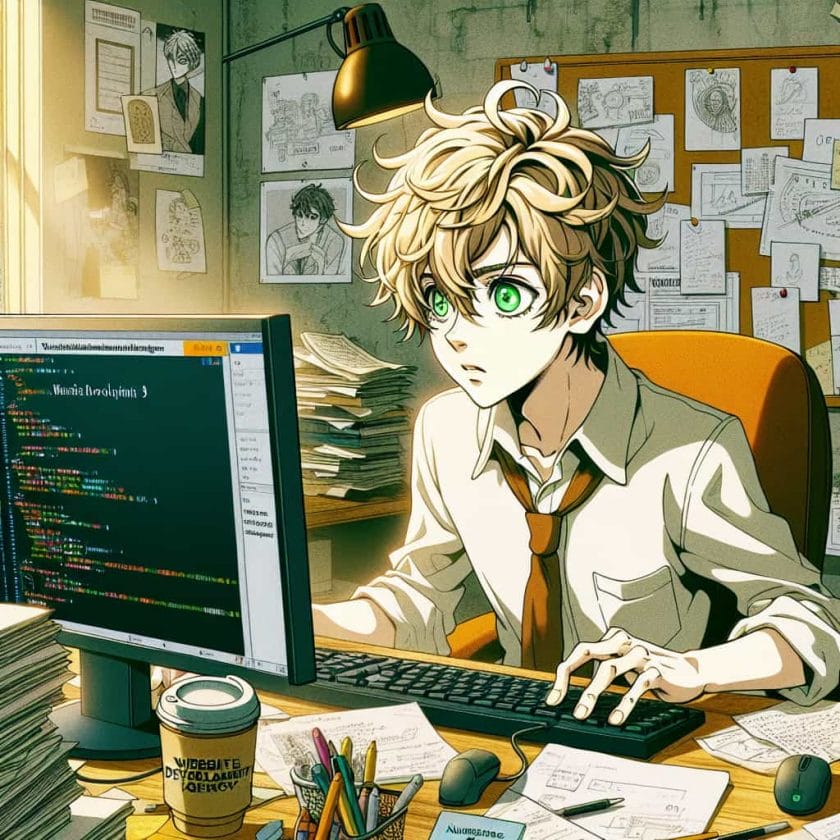
 Following different content creators:
Following different content creators:
