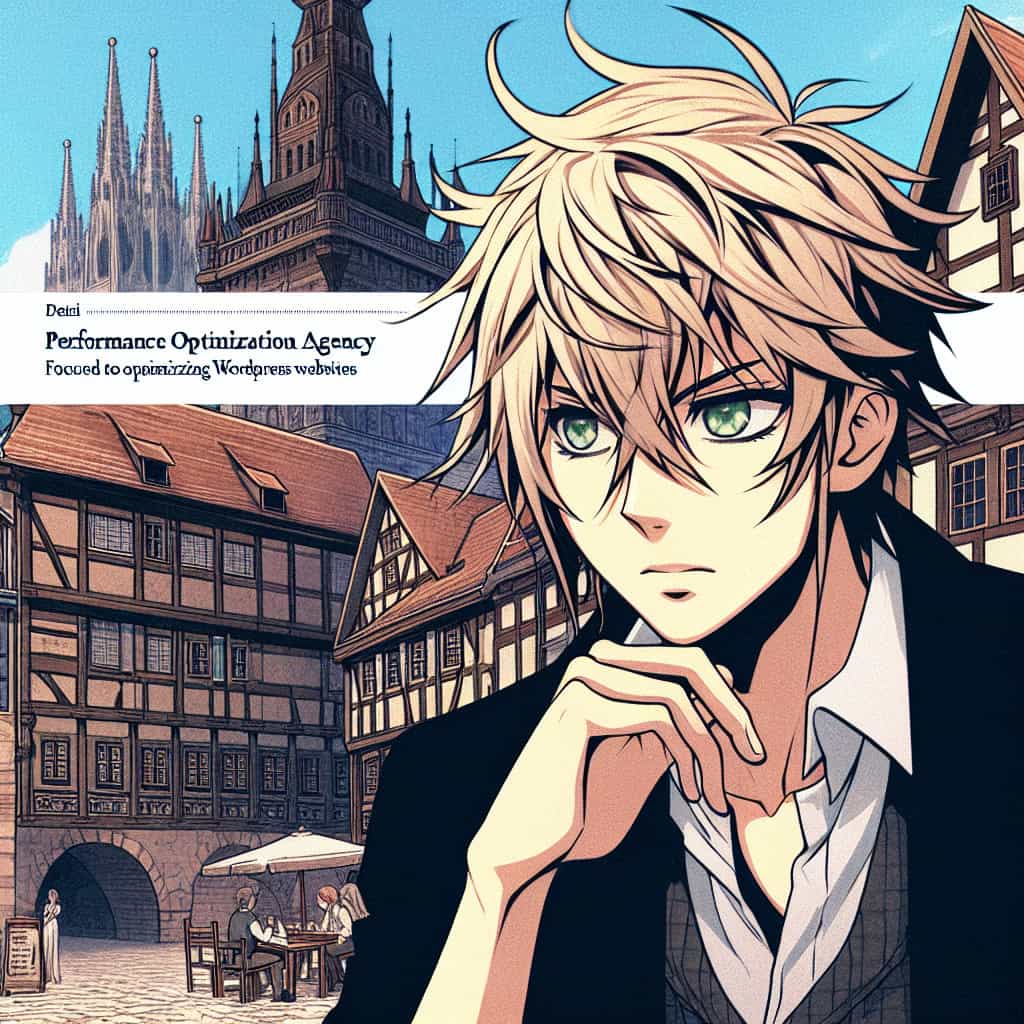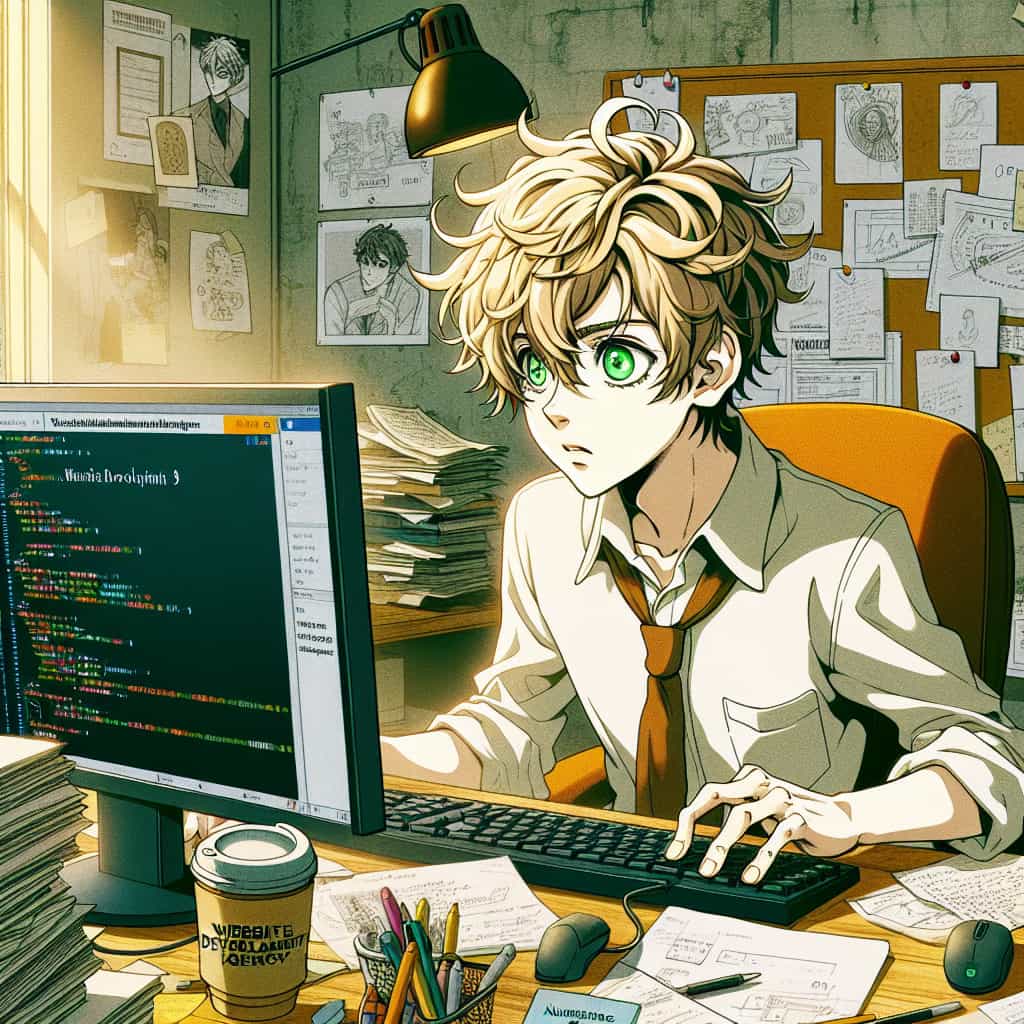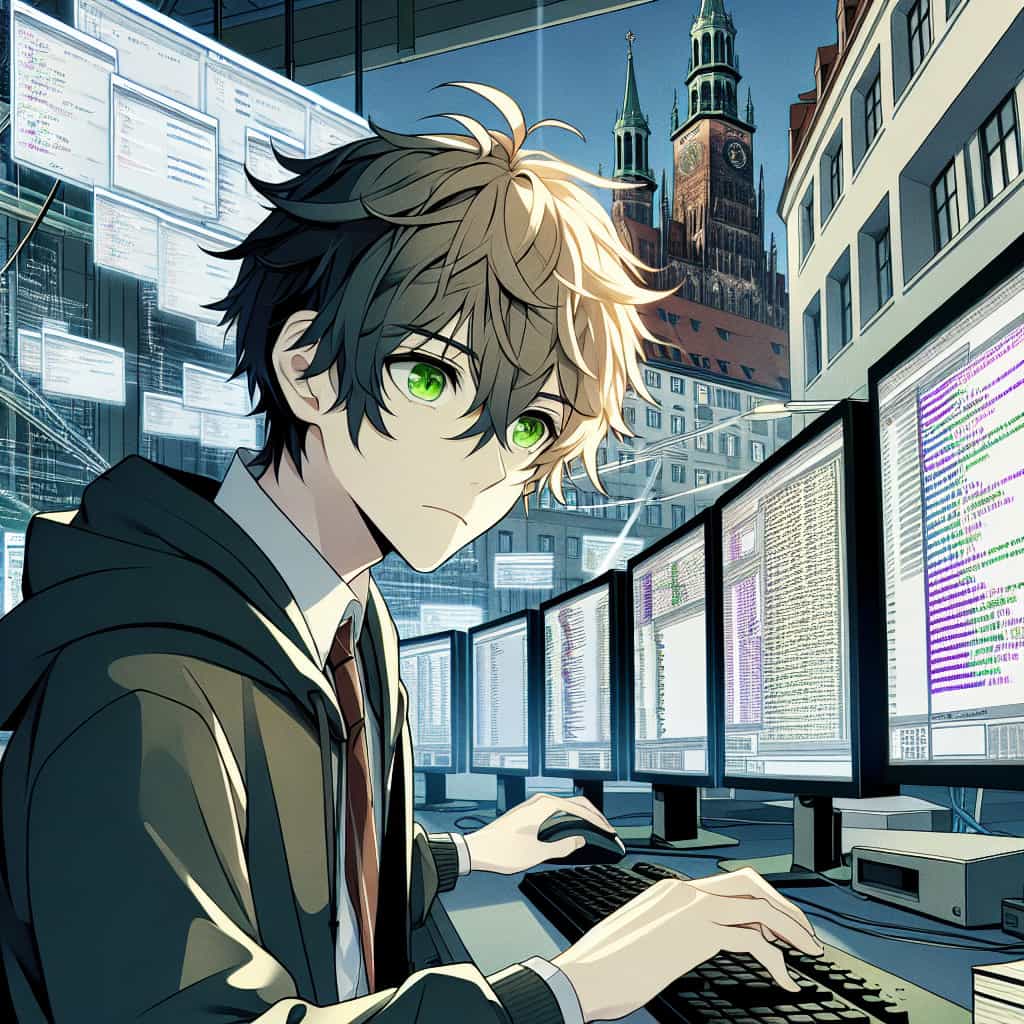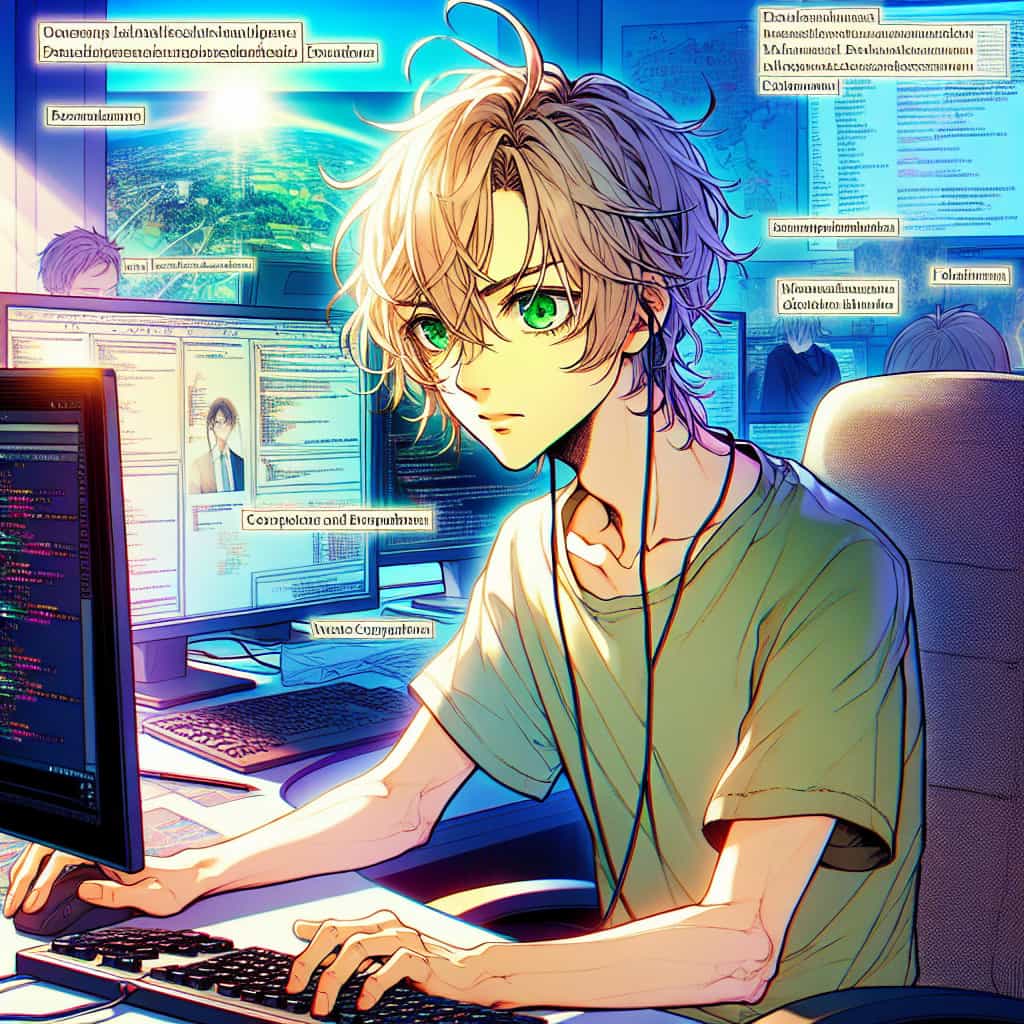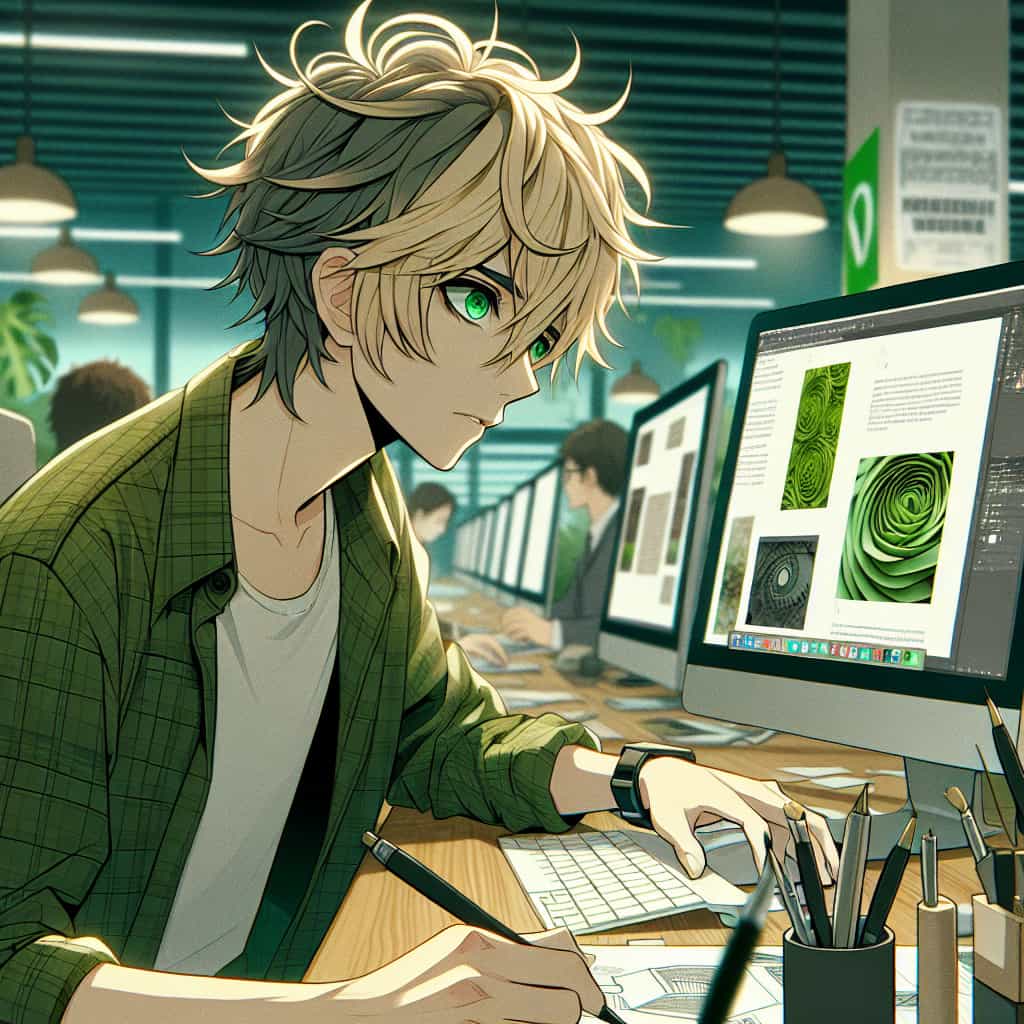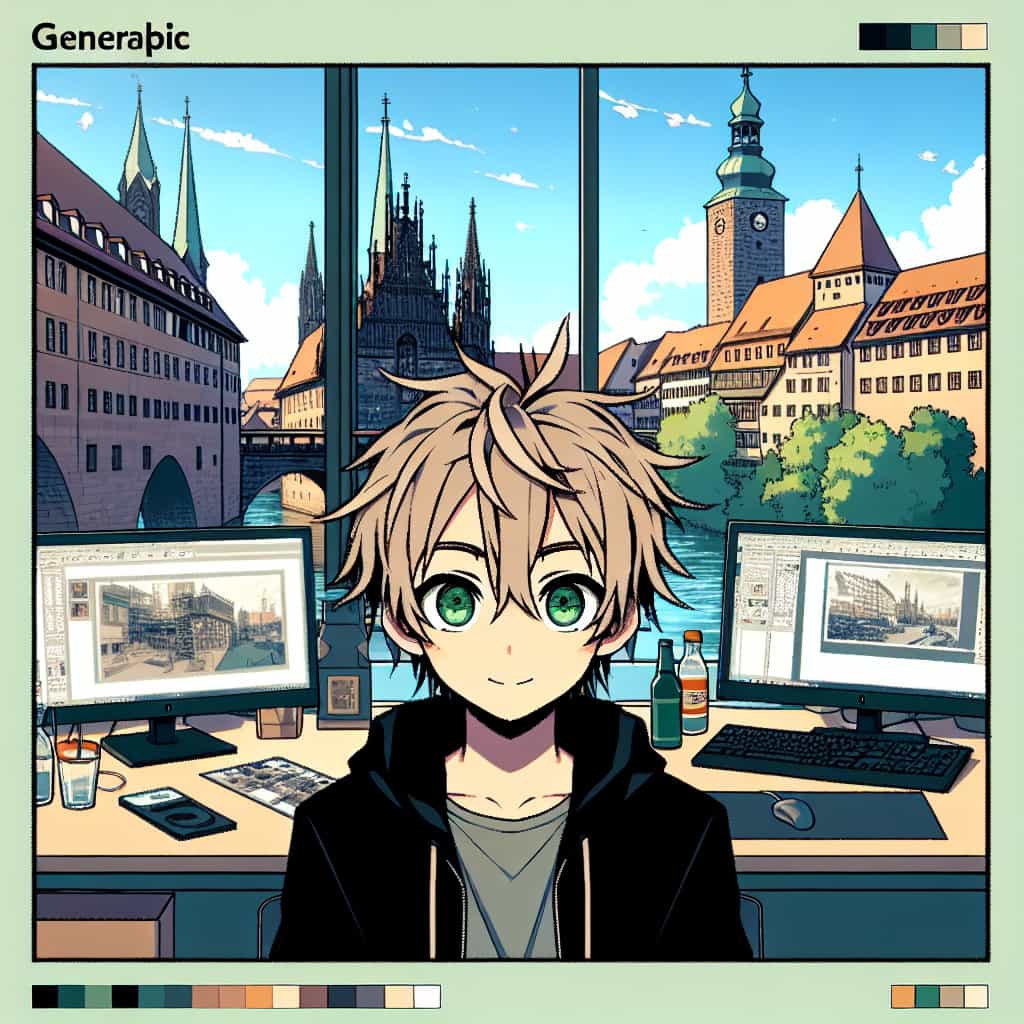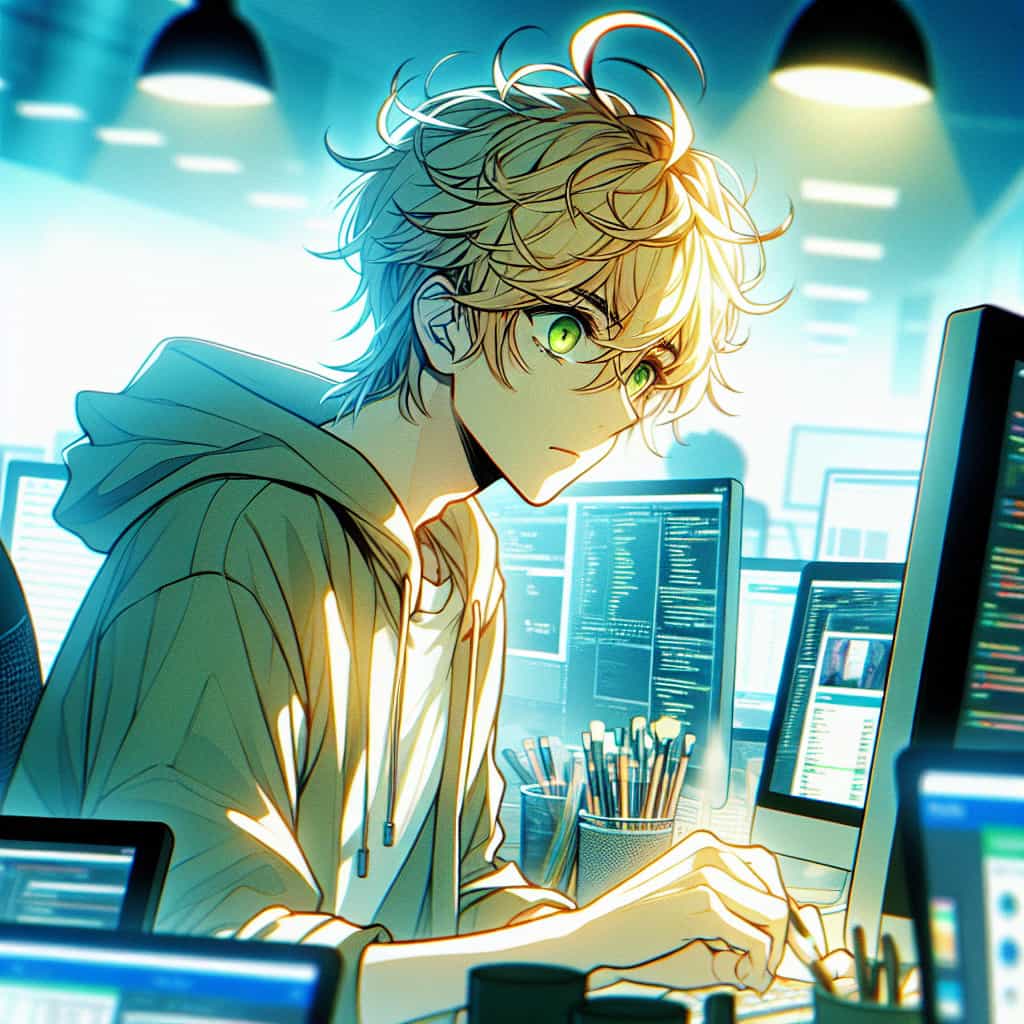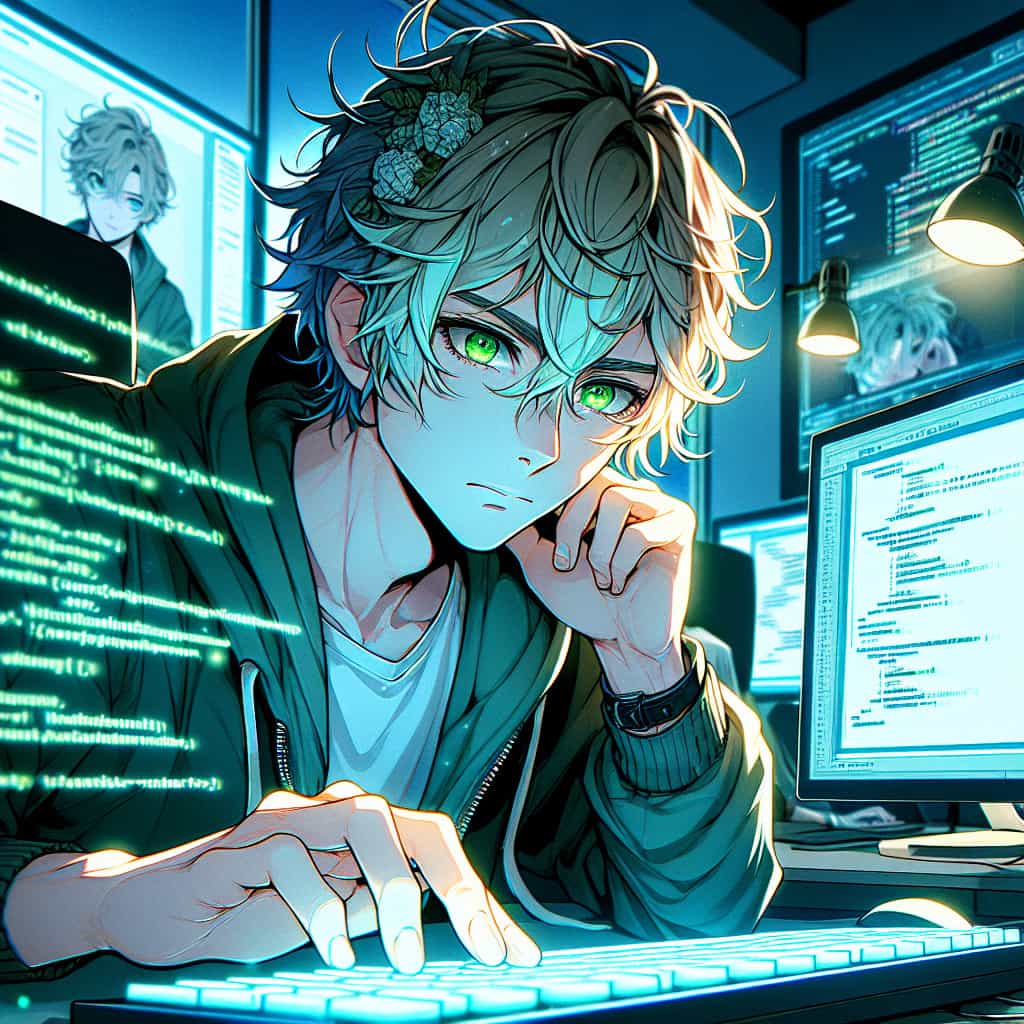wordpress performance optimization Agency Nuremberg
Welcome to our WordPress performance optimization agency in Nuremberg! If you’re looking to enhance the speed and efficiency of your WordPress website, you’ve come to the right place. Our team of experts is dedicated to optimizing your site’s performance, ensuring a seamless user experience and improved search engine rankings. With our tailored solutions, we’ll help your website reach its full potential.
1. Introduction to WordPress Performance Optimization
As a marketing agency from Nürnberg, we understand the importance of having a fast and optimized website. In today’s digital age, where attention spans are shorter than ever, a slow-loading website can be the kiss of death for your online presence. That’s why we’re here to help you navigate the world of WordPress performance optimization.
WordPress is a powerful and popular content management system (CMS) that allows you to create and manage your website with ease. However, as your website grows in size and complexity, it can start to slow down, impacting user experience and search engine rankings. That’s where performance optimization comes in.
In this guide, we’ll explore various strategies and techniques to improve the speed and performance of your WordPress website. From caching strategies to image optimization, server response time improvements to database query optimizations – we’ve got you covered.
2. The Importance of Optimizing Your WordPress Website
Imagine this: you’re browsing the internet looking for a new pair of shoes. You stumble upon a website that looks promising but takes forever to load. Frustrated, you hit the back button and move on to the next search result. This scenario plays out countless times every day, with potential customers leaving slow-loading websites in droves.
Optimizing your WordPress website is crucial for several reasons:
- User Experience: A fast-loading website keeps visitors engaged and encourages them to stay longer, explore more pages, and ultimately convert into customers.
- Search Engine Rankings: Google has made it clear that page speed is a ranking factor. A slow website will struggle to rank well in search engine results pages (SERPs), leading to decreased organic traffic.
- Conversion Rates: Studies have shown that even a one-second delay in page load time can lead to a significant drop in conversion rates. By optimizing your website, you can improve your chances of turning visitors into paying customers.
In short, investing in WordPress performance optimization is not just about improving technical metrics – it’s about creating a better user experience, boosting search engine visibility, and ultimately driving more conversions for your business.
3. Understanding the Challenges of Slow Loading Websites
We’ve all experienced the frustration of waiting for a website to load. It’s like watching paint dry or waiting for water to boil – time seems to stand still. But have you ever wondered why some websites are slower than others?
There are several factors that contribute to slow loading websites:
- Large File Sizes: Images, videos, and other media files can increase the size of web pages, leading to longer load times.
- Poor Hosting Performance: Cheap or overcrowded hosting plans can result in slow server response times and limited resources for your website.
- Inefficient Code: Bloated themes and plugins, poorly optimized CSS and JavaScript files, and excessive database queries can all slow down your website’s performance.
- Lack of Caching: Without proper caching mechanisms in place, your website has to generate each page from scratch every time a visitor requests it, leading to slower load times.
These challenges may seem daunting, but fear not! With the right strategies and optimizations in place, we can overcome these obstacles and transform your sluggish WordPress website into a lightning-fast online powerhouse.
4. How Our Agency in Nuremberg Can Help Improve Your WordPress Performance
At XENOconcept, our team of WordPress experts is passionate about optimizing website performance. We understand that a slow-loading website can have a negative impact on your business, and we’re here to help you overcome those challenges.
Our Approach:
We take a comprehensive approach to WordPress performance optimization, combining technical expertise with creative problem-solving. Here’s how we can help:
- Thorough Analysis: We’ll conduct a detailed analysis of your website’s current performance, identifying bottlenecks and areas for improvement.
- Tailored Solutions: Based on our analysis, we’ll develop a customized optimization strategy that addresses the specific needs of your website.
- Implementation and Testing: Our team will implement the necessary optimizations and rigorously test them to ensure they deliver the desired results.
- Ongoing Support: We don’t just optimize your website and leave you hanging. We provide ongoing support and maintenance to keep your site running smoothly.
With our expertise and dedication to excellence, we’ll transform your sluggish WordPress website into a high-performing online powerhouse that leaves your competitors in the dust. So sit back, relax, and let us do the heavy lifting while you reap the benefits of a lightning-fast website.
5. Analyzing and Identifying Performance Bottlenecks on Your Website
Identifying Slow Loading Pages
One of the first steps in analyzing and identifying performance bottlenecks on your website is to identify which pages are loading slowly. This can be done through tools like Google PageSpeed Insights or GTmetrix, which provide detailed reports on page load times and suggestions for improvement. By identifying the specific pages that are causing slowdowns, you can prioritize your optimization efforts.
Creating a Performance Optimization Plan
Once you have identified the slow loading pages, it’s important to create a performance optimization plan. This plan should outline the specific actions you will take to improve the speed and performance of these pages. It may involve optimizing images, reducing server response time, or implementing caching strategies. By having a clear plan in place, you can ensure that your optimization efforts are targeted and effective.
– Make a list of slow-loading pages
– Prioritize the pages based on their importance or impact
– Identify specific actions to improve each page’s performance
6. Implementing Effective Caching Strategies for Faster Page Load Times
Understanding Caching
Caching is an essential strategy for improving page load times. It involves storing frequently accessed data or web elements in temporary storage so that they can be quickly retrieved when needed. By implementing effective caching strategies, you can reduce the amount of time it takes for your website to load.
Types of Caching Strategies
There are several types of caching strategies that can be implemented to improve page load times:
1. Browser caching: This involves instructing the user’s browser to store certain files locally, such as CSS and JavaScript files, so that they don’t need to be downloaded again on subsequent visits.
2. Server-side caching: This involves storing dynamic content on the server side, so that it can be quickly retrieved and served to users.
3. Content delivery network (CDN) caching: CDNs store copies of your website’s static files in multiple locations around the world, allowing for faster access for users in different geographical locations.
By implementing these caching strategies, you can significantly improve the speed and performance of your website.
7. Optimizing Images and Media Files to Reduce File Sizes and Improve Loading Speeds
Image Compression Techniques
Images and media files are often one of the main culprits behind slow loading speeds. By optimizing these files, you can reduce their file sizes without sacrificing quality, resulting in faster loading times.
Techniques for Image Optimization
– Compressing images: Use tools like Adobe Photoshop or online image compressors to reduce the file size of images without compromising quality.
– Choosing the right file format: Selecting the appropriate file format for each image can also help reduce file sizes. For example, JPEG is best for photographs while PNG is better for images with transparency.
– Lazy loading: Implement lazy loading techniques to only load images as they become visible on the user’s screen, reducing initial page load times.
By employing these image optimization techniques, you can significantly improve your website’s loading speeds and overall performance.
8. Enhancing Server Response Time through Advanced Hosting Solutions
Why is server response time important?
A fast server response time is crucial for a successful website as it directly impacts user experience and search engine rankings. When a user visits a website, the server needs to process their request and deliver the requested content. If the server response time is slow, it can lead to longer loading times and frustrate users, causing them to leave the site. Additionally, search engines like Google consider website speed as a ranking factor, so improving server response time can also boost your site’s visibility in search results.
How can advanced hosting solutions improve server response time?
Advanced hosting solutions offer features and optimizations specifically designed to enhance server response time. These solutions utilize technologies such as caching, load balancing, and content delivery networks (CDNs) to distribute the workload across multiple servers and reduce latency. By leveraging these advanced hosting solutions, you can ensure that your website responds quickly to user requests, resulting in a seamless browsing experience.
Benefits of using advanced hosting solutions:
– Improved website performance: With faster server response times, your website will load quicker and provide a better user experience.
– Increased scalability: Advanced hosting solutions often offer scalable infrastructure that can handle increased traffic without compromising performance.
– Enhanced security: Many advanced hosting providers implement robust security measures to protect your website from threats and vulnerabilities.
– Technical support: Advanced hosting providers typically offer dedicated technical support teams who can assist with any issues or concerns you may have.
9. Minimizing CSS and JavaScript Files for Improved Rendering Speeds
The impact of CSS and JavaScript files on rendering speeds
CSS and JavaScript files play a significant role in how web pages are rendered in browsers. However, if these files are large or poorly optimized, they can slow down the rendering process and result in longer page load times. This can negatively affect user experience and lead to higher bounce rates.
Strategies for minimizing CSS and JavaScript files:
1. Minification: Minify your CSS and JavaScript files by removing unnecessary characters, whitespace, and comments. This reduces file size and improves loading speeds.
2. Concatenation: Combine multiple CSS or JavaScript files into a single file to reduce the number of HTTP requests required to load the page.
3. Asynchronous loading: Load CSS files asynchronously so that they don’t block the rendering of the page content. Similarly, consider using the “defer” attribute for JavaScript files to ensure they are loaded after the HTML content has been rendered.
Benefits of minimizing CSS and JavaScript files:
– Faster rendering speeds: By reducing file sizes and optimizing loading processes, web pages can render more quickly, improving overall performance.
– Improved user experience: Faster rendering speeds lead to a smoother browsing experience, decreasing bounce rates and increasing user engagement.
– Better search engine optimization (SEO): Search engines consider page speed as a ranking factor, so optimizing CSS and JavaScript files can improve your website’s visibility in search results.
(Note: The strategies mentioned above should be implemented with caution as they may require technical expertise or careful testing to avoid any negative impacts on functionality.)
10. Leveraging Content Delivery Networks (CDNs) to Accelerate Global Website Delivery
What is a Content Delivery Network (CDN)?
A CDN is a network of servers distributed across different geographical locations that work together to deliver web content to users based on their location. By storing and caching website files in multiple server locations, CDNs can reduce the distance between the user and the server, resulting in faster loading times.
Benefits of Using a CDN
– Improved website performance: CDNs help distribute website content from servers closer to users, reducing latency and improving loading times.
– Global scalability: With CDNs, your website can handle high traffic volumes without experiencing slowdowns or crashes.
– Enhanced security: CDNs often include built-in security measures like DDoS protection, SSL certificates, and firewall configurations.
By leveraging a CDN for your WordPress site, you can significantly improve its speed and performance for users worldwide.
11. Streamlining Database Queries for Quicker Data Retrieval and Processing
Optimizing Database Queries
WordPress relies on databases to store and retrieve data for your website. However, inefficient database queries can slow down your site’s performance. To streamline these queries:
– Use indexing: Properly indexing your database tables can speed up data retrieval by allowing the database engine to find relevant information more quickly.
– Optimize SQL queries: Review and optimize SQL queries used by your WordPress plugins or themes to ensure they are efficient and avoid unnecessary overhead.
– Limit query results: When querying large amounts of data, consider using pagination or limiting the number of results returned per query to prevent excessive processing time.
By optimizing your database queries, you can reduce load times and improve overall site performance.
12. Ensuring Mobile Responsiveness and Fast Loading on Different Devices
Importance of Mobile Responsiveness
In today’s mobile-centric world, it is crucial to ensure that your WordPress site is responsive and loads quickly on various devices. Here are some key considerations:
– Responsive design: Implement a responsive theme or use CSS media queries to adapt your site’s layout and content based on the device screen size.
– Image optimization: Compress and resize images for optimal loading speed on mobile devices without sacrificing visual quality.
– Minify CSS and JavaScript: Reduce file sizes by removing unnecessary characters, whitespace, and comments from your CSS and JavaScript files.
– Use caching plugins: Enable caching to store static versions of your site’s pages, reducing server processing time for subsequent visits.
By prioritizing mobile responsiveness and fast loading times, you can provide an excellent user experience across different devices.
13. Monitoring and Continuous Performance Testing for Sustained Optimization Results
Benefits of Monitoring and Performance Testing
To ensure sustained optimization results for your WordPress site, it is essential to regularly monitor its performance and conduct continuous testing. Some benefits include:
– Early detection of issues: Monitoring allows you to identify performance bottlenecks, server errors, or other issues before they impact user experience.
– Proactive optimization: By monitoring key metrics like page load times, server response times, and resource usage, you can proactively optimize your site for better performance.
– Validation of optimizations: Continuous testing helps validate the effectiveness of any performance enhancements or changes made to your WordPress site.
Implementing monitoring tools and conducting regular performance tests will help you maintain an optimized website that delivers a seamless user experience.
14. Measuring the Impact of Performance Optimization on User Experience and Conversion Rates
Analyzing User Experience (UX) Metrics
When optimizing your WordPress site’s performance, it is crucial to measure the impact on user experience and conversion rates. Here are some metrics to consider:
– Page load time: A faster loading site improves user satisfaction and reduces bounce rates.
– Time to interactive: This metric measures how long it takes for a page to become fully interactive, allowing users to engage with its elements.
– Conversion rate: Monitor how performance optimizations affect your site’s ability to convert visitors into customers or leads.
By analyzing these metrics, you can identify areas for improvement and make data-driven decisions to enhance user experience and increase conversions.
15. Ongoing Support, Maintenance, and Updates to Keep Your WordPress Site Running Smoothly
The Importance of Ongoing Support and Maintenance
Maintaining a well-functioning WordPress site requires ongoing support and regular updates. Here’s why it is essential:
– Security: Regular updates ensure that your site is protected against vulnerabilities by patching known security issues.
– Compatibility: Updates help maintain compatibility with the latest versions of WordPress core, themes, plugins, and other dependencies.
– Performance optimization: Support and maintenance services can include performance audits, troubleshooting, and fine-tuning to keep your site running smoothly.
By investing in ongoing support and maintenance for your WordPress site, you can minimize downtime, improve security, and ensure optimal performance in the long run.
In conclusion, if you want to enhance the performance of your WordPress website, look no further than our agency in Nuremberg. We specialize in WordPress performance optimization and can help your site load faster and run smoother. Don’t hesitate to check out our services and let us take your website to the next level!