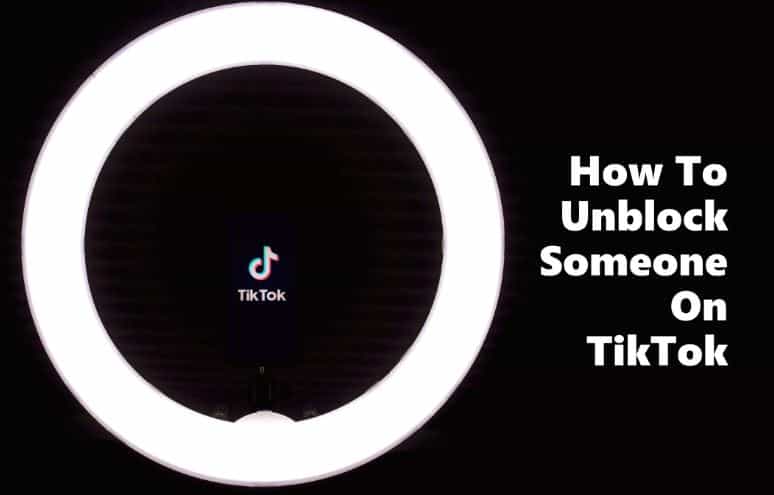
It is the year 2021, and TikTok is still running strong as among the most widely famous and used social media platforms. In brief, TikTok allows users to make and share with their family and friends fun and cute videos. At the same time, oftentimes, the same platform can take a wrong turn and become quite annoying, thanks to a few accounts. To deal with such situations, the platform allows users the power to block others, but what if you wish to unblock them? That’s why we’ve prepared for you an article in detail on how to unblock someone on TikTok.
How To Unblock Someone On TikTok?
Life doesn’t always give you second chances. But in this case, TikTok does surely give its users a chance to make amends.
So if you’re worried about how to unblock someone on TikTok, dump all your worries away right now!
That’s because TikTok offers users an easy way out of this conundrum. In that regard, below are the six steps on how to unblock someone on TikTok.
Also, in case you wish to amass a massive following on TikTok, do check us out.
Stepwise Guide On Unblocking Users on TikTok
Step 1: Firstly, you need to head over to the profile section of your TikTok account. This is to find out whether you’ve really blocked the user or not.
Move over to the lower right section of your screen. Tap on the icon to access the profile section.
Step 2: Once you’re in the window of the profile section, look over to the upper right section of the screen. You’ll be able to see the icon with three dots vertically placed on each other.
Tap on it. A window will dropdown. That will give you access to a list of options.
Step 3: From the list of options that are now in front of you, tap on “Privacy and Settings.”
Step 4: On tapping “Privacy and Settings,” another set of options will become available to you. Tap on “Privacy and Safety.”
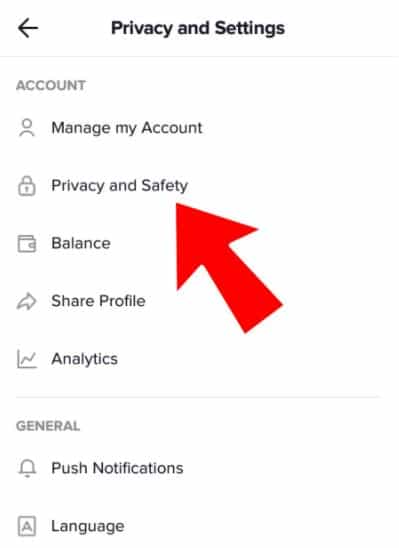
Step 5: Once you’re done tapping on “Privacy and Safety,” a new window will pop up. Head down through the list until you find the option titled “Block List.”
The Block List contains the accounts of all the users you’ve ever blocked since the creation of your TikTok profile. Go over all the users in the list and find the user you wish to unblock.
Step 6: Once you’ve found the user that you wish to unblock, looks towards the right. You’ll be able to see the button “Unblock” beside their username.
Tap on “Unblock.”
Also, if you’re tensed about not getting enough likes, visit us.
Alternate Method To Unblock Users On TikTok
The above-mentioned method pertains to the situation when you aren’t sure who all you’ve blocked. But in case you have someone particular in your mind, you can go visit their profile and confirm your doubts.
It’s the simplest and direct way to unblock the user if you’ve blocked them. Also, it’s vital that you keep your profile optimized.
Step 1: Go ahead and run TikTok.
Step 2: Once the app starts, the main feed window will be on the phone screen.
Head over to the lower section of the screen.
Step 3: At the Servicetom of the screen, you’ll be able to see an option titled “Discover” with an icon of a magnifying glass. Tap on that once.
Step 4: Once the “Discover” window pops up, move over to the search bar and type in the username of the user.
Step 5: Tap on the profile of the users once it shows up.
Step 6: In case you’ve blocked the user, it will appear on their profile.
Step 7: Tap on “Unblock.”
Who Blocked Me On TikTok?
We’ve gone through a detailed stepwise process of how to unblock someone on TikTok. But what if it’s you who’s been blocked on TikTok? How do you even find out? Here’s how:
Among the simplest and easiest ways to find out who blocked you on TikTok is to directly face the issue. That is, go and search for their profile.
Head over to “Discover.” You’ll be able to find that on the lower section of the phone screen.
Punch in the username of the profile you think is guilty of blocking you. In case nothing pops up, it basically means two things.
- Your “friend” deactivated or closed their TikTok account. We don’t need to remind you that this seems pretty unlikely.
- The user is really guilty of blocking you.
Instead of using the “Discover” option, you can also go to “Following” in your profile and search for the profile. Either way, you won’t be able to find the user’s profile. To avoid making blunders on mistakes, make sure to check out this guide for influencers.
